
Are you struggling to reach your customers through email alone, watching engagement rates drop while your inbox fills with unread messages? The solution might be simpler than you think: learning how to send SMS from Salesforce can transform your customer communication strategy and boost response rates by up to 98%.
Text messaging has become the preferred communication channel for customers worldwide. With SMS open rates averaging 98% compared to email’s 20%, integrating text messaging into your Salesforce workflow isn’t just an option it’s essential for modern businesses looking to stay competitive.
Modern customers expect instant communication. They check their phones over 150 times daily, making SMS one of the most effective channels for urgent notifications, appointment reminders, and customer updates.
Key benefits of Salesforce SMS integration include:
The ability to send SMS from Salesforce eliminates the need to switch between platforms, keeping your entire customer communication strategy centralized and efficient.
Salesforce offers built-in messaging capabilities through Salesforce Mobile Studio and Marketing Cloud. These native solutions provide basic SMS functionality but come with limitations in customization and pricing flexibility.
Key features include:
However, native solutions often require additional licensing costs and may not offer the advanced features many businesses need.
AppExchange marketplace hosts numerous SMS applications that integrate seamlessly with Salesforce. Popular options include:
These solutions typically offer more flexibility, competitive pricing, and advanced features like multimedia messaging and detailed analytics.
For businesses requiring custom functionality, API integrations provide maximum flexibility. Services like Twilio, Plivo, and MessageBird offer robust APIs that can be integrated directly into Salesforce workflows.
Benefits of API integration:
Step 1: Choose Your SMS App Browse the Salesforce AppExchange and select an SMS application that fits your business needs and budget.
Step 2: Install and Configure
Step 3: Set Up SMS Templates Create standardized message templates for common communications:
Step 4: Configure Automation Rules Set up workflow rules or Process Builder flows to trigger SMS automatically based on specific conditions like:
Step 1: Choose Your SMS Provider Select an SMS service provider like Twilio, Plivo, or MessageBird based on your volume needs and budget.
Step 2: Create Developer Account Register for a developer account with your chosen provider and obtain API credentials.
Step 3: Build Custom Integration Using Salesforce Apex classes and REST APIs:
Step 4: Test Integration Thoroughly test your integration with various message types and recipient numbers before going live.
Opt-in Requirements: Always obtain explicit consent before sending SMS messages. Maintain detailed records of opt-in confirmations.
TCPA Compliance: Follow Telephone Consumer Protection Act guidelines for automated messaging.
Timing Restrictions: Respect time zones and avoid sending messages during inappropriate hours (typically between 9 PM and 8 AM).
Keep Messages Concise: Limit messages to 160 characters when possible to avoid fragmentation.
Include Clear CTAs: Every message should have a specific call-to-action that drives the desired response.
Personalize Content: Use Salesforce merge fields to personalize messages with customer names, account information, or recent interactions.
Use Shortlinks: Implement trackable short URLs for better analytics and user experience.
Triggered Campaigns: Set up automatic SMS triggers for:
Drip Campaigns: Create sequential SMS campaigns that nurture leads over time with valuable content and offers.
Two-Way Conversations: Enable reply functionality to create interactive customer experiences and gather feedback.
Delivery Rates: Track successful message delivery to ensure your provider maintains high deliverability.
Open Rates: Monitor message open rates, which should consistently exceed 95% for SMS.
Response Rates: Measure customer engagement through reply rates and link clicks.
Conversion Rates: Track how SMS campaigns contribute to sales, appointments, or other desired actions.
Create custom reports and dashboards to track SMS performance alongside other marketing channels:
Enhance your messaging with images, videos, and rich content. MMS messages can significantly increase engagement rates for:
Implement chatbot functionality within your SMS campaigns using AI platforms that integrate with Salesforce:
Coordinate SMS campaigns with email marketing, social media, and advertising efforts:
While there are numerous ways to implement SMS functionality in Salesforce, working with experienced Salesforce consultants can significantly accelerate your success and avoid common implementation pitfalls.
Sailwayz specializes in tailored Salesforce CRM consulting services designed to enhance sales strategies and foster business growth. Their experienced team understands the complexities of integrating SMS capabilities into existing Salesforce workflows while maintaining data integrity and compliance standards.
What sets Sailwayz apart in SMS implementation projects is their comprehensive approach to workflow optimization. Rather than simply installing an SMS app, they analyze your entire customer communication strategy to ensure SMS integration aligns with your broader business objectives. This holistic approach prevents the fragmented communication experiences that often result from piecemeal implementations.
Their expertise in automating routine tasks and refining processes helps clients harness Salesforce’s capabilities to elevate efficiency and productivity. For SMS campaigns, this translates to sophisticated automation workflows that trigger the right message to the right customer at the optimal time, all while maintaining compliance with messaging regulations.
The team’s deep understanding of Salesforce customization ensures that SMS functionality integrates seamlessly with existing objects, fields, and processes. This prevents data silos and maintains the single source of truth that makes Salesforce so valuable for business operations.
Machine learning algorithms will increasingly optimize message timing, content, and frequency based on individual customer behavior patterns and preferences.
The evolution from traditional SMS to RCS will enable richer, more interactive messaging experiences directly within standard messaging apps.
Future integrations will combine SMS with voice and video capabilities, creating comprehensive communication solutions within the Salesforce ecosystem.
Advanced attribution modeling will provide clearer insights into how SMS campaigns contribute to customer lifecycle progression and revenue generation.
Also Read: – Data Cloud in Sandbox
Successfully implementing SMS capabilities in your Salesforce environment requires careful planning, proper execution, and ongoing optimization. From choosing between native features, AppExchange solutions, or custom API integrations, each approach offers distinct advantages depending on your business needs and technical requirements.
The key to success lies in understanding your customer communication preferences, maintaining compliance with messaging regulations, and creating automated workflows that deliver the right message at the right time. Whether you choose to implement SMS functionality in-house or work with experienced consultants, the goal remains the same: creating more effective, immediate customer connections that drive business growth.
Remember that SMS integration is not just about adding another communication channel, it’s about creating a more responsive, customer-centric organization that meets people where they are. When done correctly, the ability to send SMS from Salesforce becomes a powerful competitive advantage that enhances customer relationships and drives measurable business results.
Q: Can I send bulk SMS messages directly from Salesforce without third-party apps?
Salesforce’s native SMS capabilities are limited and primarily available through Marketing Cloud. Most organizations require third-party AppExchange applications or API integrations for comprehensive bulk SMS functionality with advanced features and competitive pricing.
Q: What are the legal requirements for sending SMS from Salesforce?
You must obtain explicit opt-in consent before sending SMS messages, comply with TCPA regulations, respect timing restrictions, and provide clear opt-out instructions. Maintain detailed records of consent and regularly audit your compliance practices to avoid legal issues.
Q: How much does it cost to add SMS functionality to Salesforce?
Costs vary significantly based on your chosen solution. AppExchange apps typically range from $10-50 per user monthly, while API integrations charge per message (usually $0.01-0.10). Consider both platform fees and message volumes when budgeting for SMS integration.
Q: Can I automate SMS messages based on Salesforce workflow rules?
Yes, most SMS solutions integrate with Salesforce automation tools including Workflow Rules, Process Builder, and Flow. You can trigger automated messages based on record changes, field updates, time-based actions, and custom business logic within your existing Salesforce processes.
Q: What’s the difference between SMS and MMS capabilities in Salesforce?
SMS supports text-only messages up to 160 characters, while MMS allows multimedia content including images, videos, and longer text. MMS typically costs more per message but offers higher engagement rates for visual content and richer customer experiences.
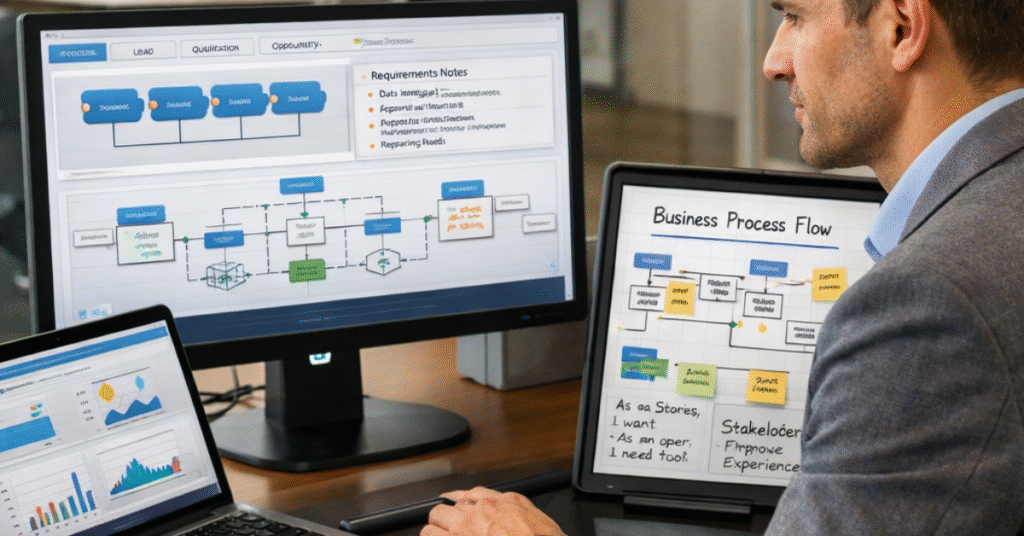
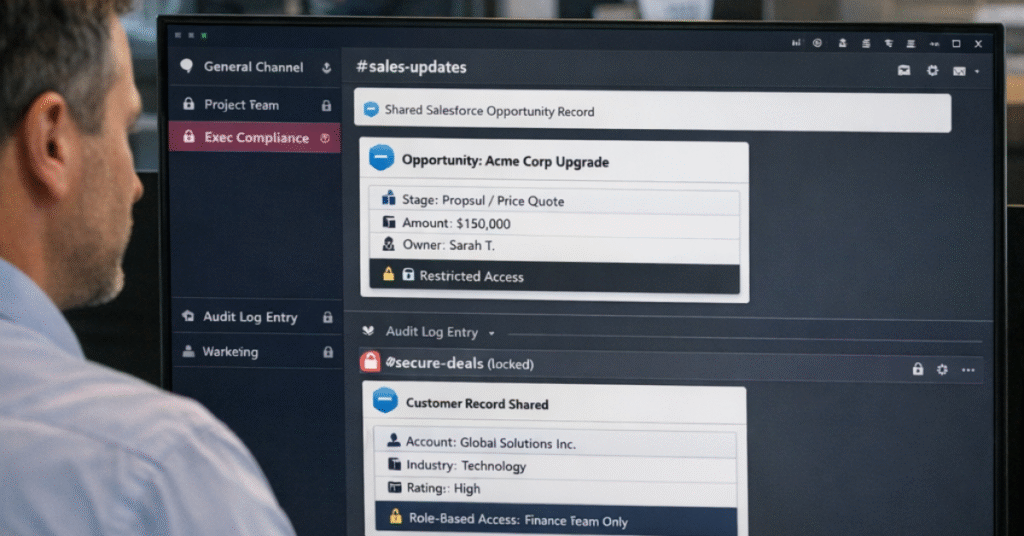
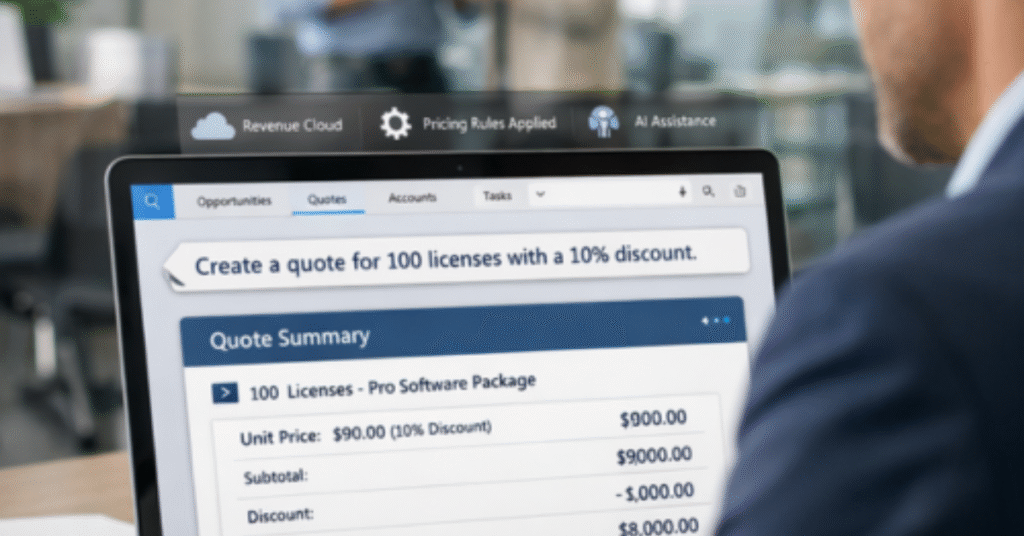
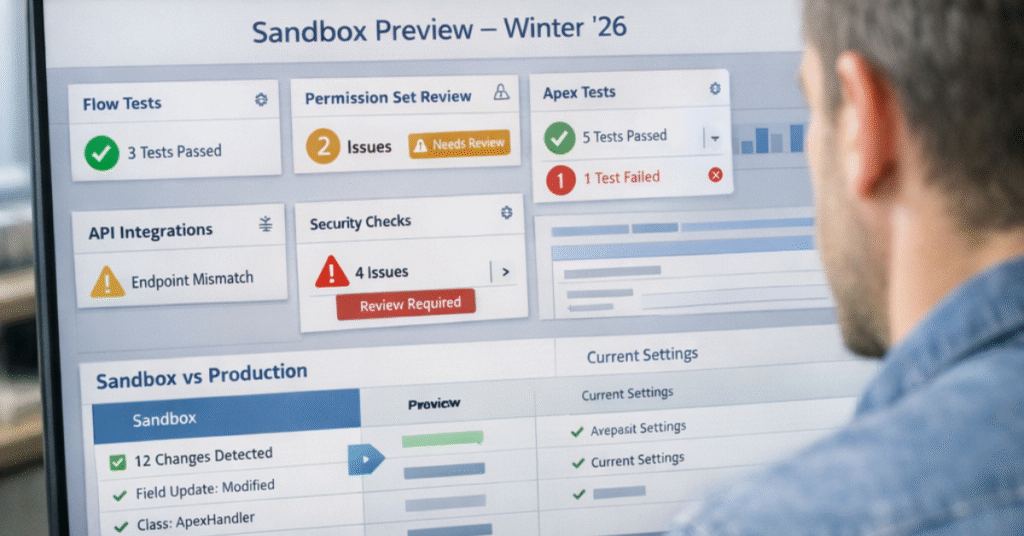


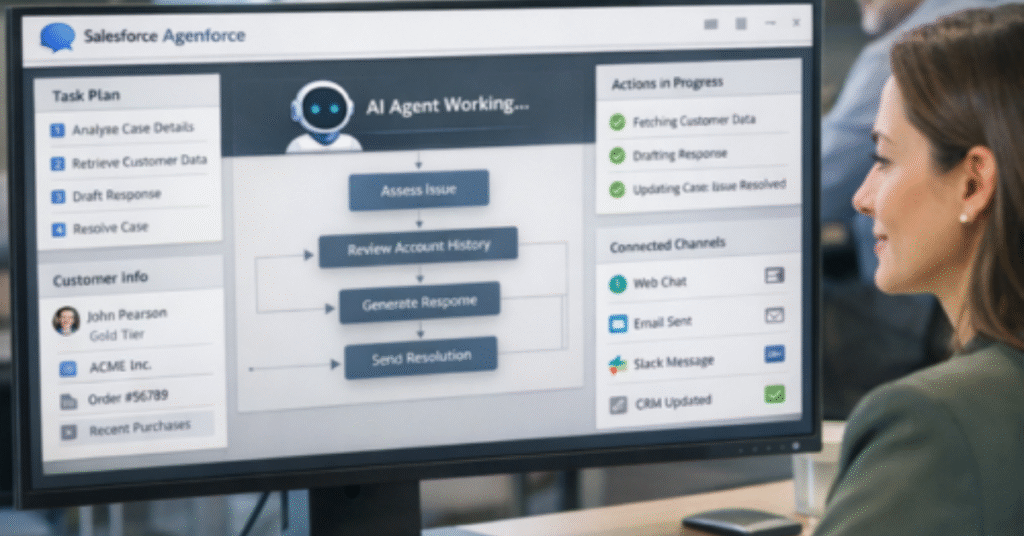
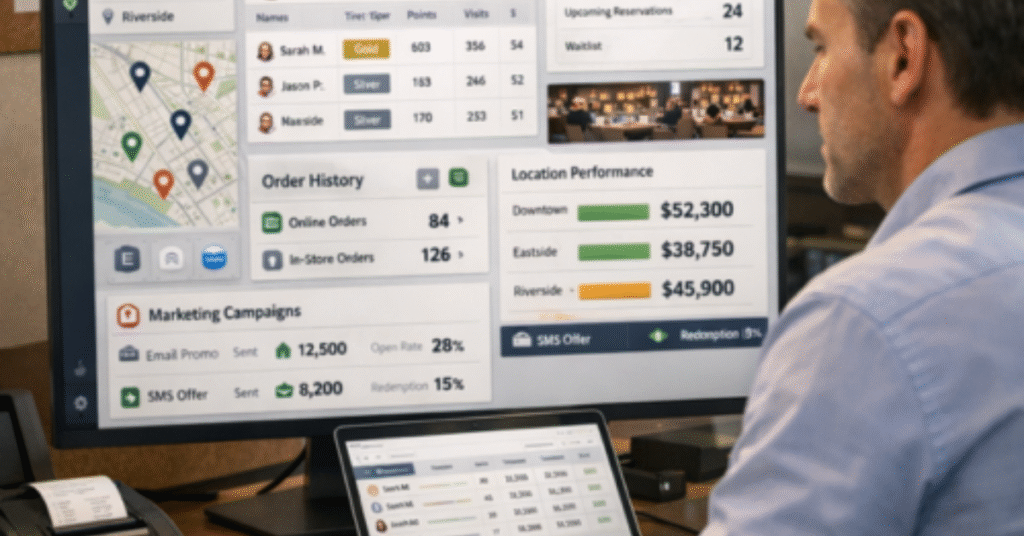
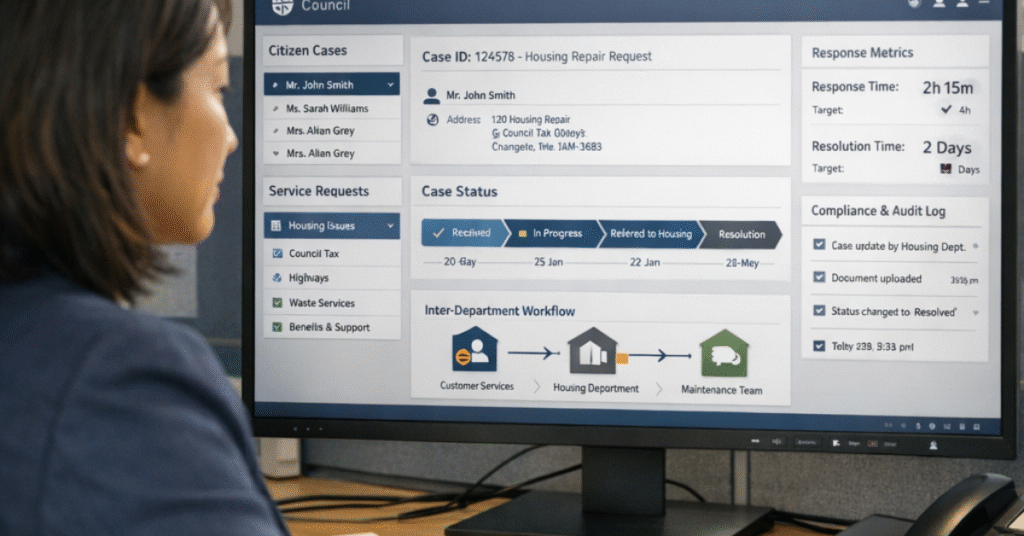
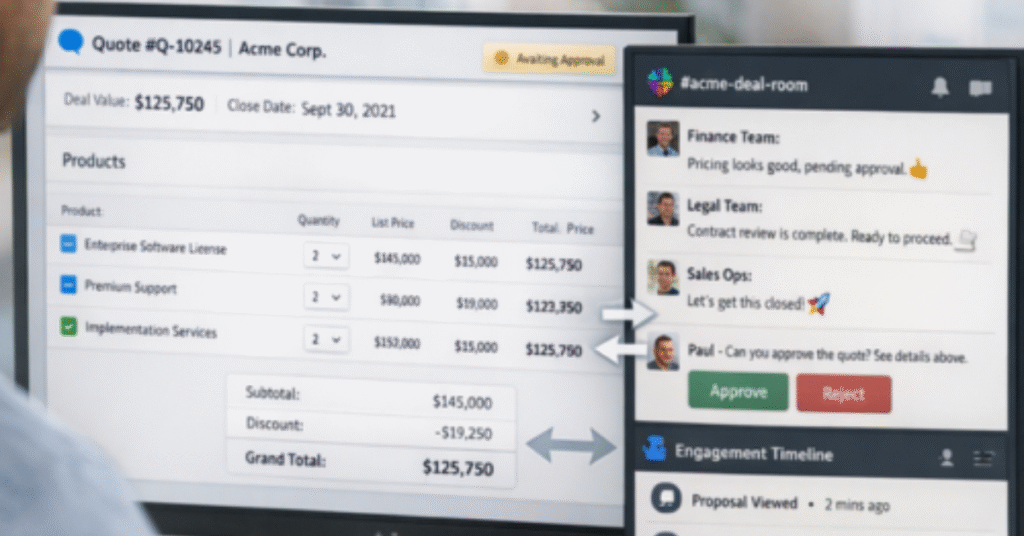

Joshua Eze is the Founder & Salesforce Architect at Sailwayz, a certified Salesforce Consulting Partner based in the UK. With over 6 years of experience leading CRM transformations, he is a certified Application & System Architect passionate about using technology to simplify business processes. Joshua helps companies unlock the full potential of Salesforce with strategic, scalable, and secure solutions.