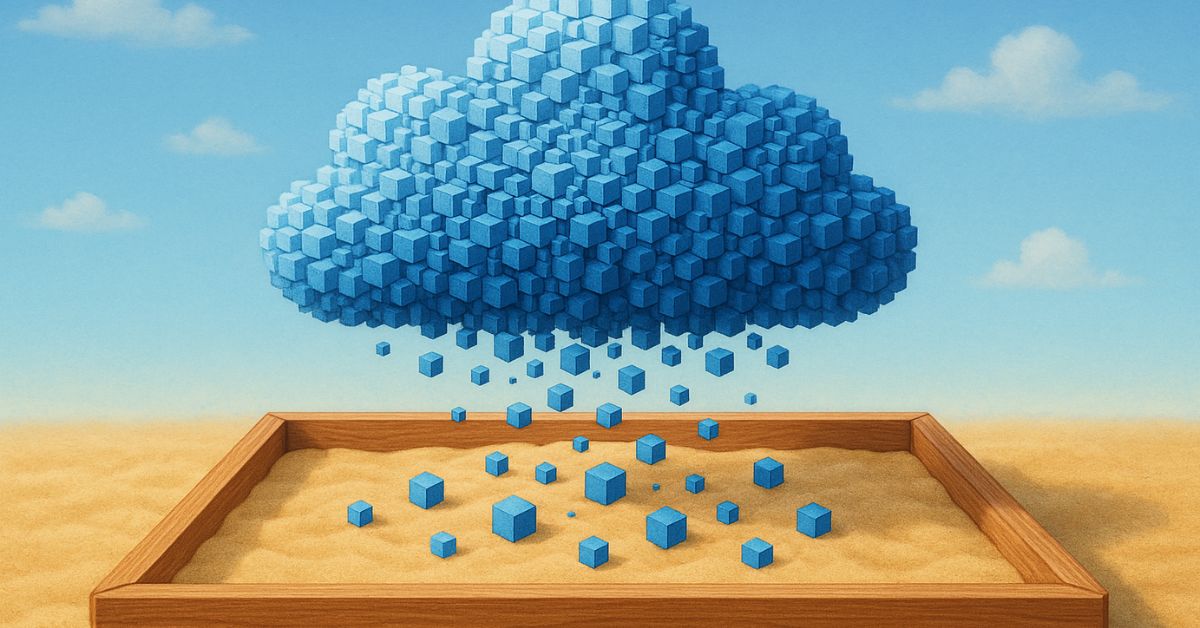
Are you struggling to harness the full potential of your Salesforce Data Cloud in sandbox environments? Setting up Data Cloud in Sandbox can feel overwhelming, especially when you’re trying to test complex data integrations without impacting your production environment.
Many organizations find themselves stuck in endless loops of trial and error, wasting precious time and resources. The good news? With the right enablement plan, you can transform your sandbox into a powerful testing ground that accelerates your data strategy and ensures seamless production deployments.
This comprehensive guide will walk you through every step needed to successfully enable and optimize Data Cloud in your sandbox environment, turning potential frustration into strategic advantage.
Data Cloud in Sandbox serves as your safe testing environment where you can experiment with data models, integration patterns, and analytics without risking production data integrity.
Unlike production environments, sandbox instances allow you to:
The key difference lies in data volume and refresh cycles. Sandbox environments typically contain a subset of production data, refreshed at scheduled intervals depending on your sandbox type.
Developer Sandbox: Perfect for initial Data Cloud setup and basic testing. Limited storage but ideal for proof-of-concepts.
Partial Copy Sandbox: Contains a filtered subset of production data, excellent for realistic testing scenarios with manageable data volumes.
Full Sandbox: Mirror of your production environment, best for comprehensive testing and user training programs.
Each sandbox type offers different capabilities for Data Cloud implementation, so choosing the right one impacts your entire enablement strategy.
Before diving into Data Cloud in Sandbox configuration, conduct a thorough requirements assessment to avoid costly mistakes later.
Before enabling Data Cloud, ensure your sandbox meets these requirements:
Missing any prerequisite can derail your entire enablement timeline, so thorough upfront planning proves invaluable.
Now let’s dive into the actual enablement process. Follow these steps methodically to ensure successful Data Cloud in Sandbox implementation.
Step 1: Enable Data Cloud in Your Sandbox
Navigate to Setup → Data Cloud Setup and click “Enable Data Cloud.” This process typically takes 15-30 minutes depending on your sandbox size.
Step 2: Configure Basic Settings
Step 3: Create Your First Data Stream
Start with a simple data source to validate connectivity:
Step 4: Connect Your Data Sources
Prioritize data sources based on business impact and technical complexity:
Step 5: Configure Data Mapping
Map source fields to Data Cloud’s unified data model:
Step 6: Implement Data Transformation Logic
Set up calculated fields, data enrichment rules, and validation checks to ensure data quality from day one.
Step 7: Conduct End-to-End Testing
Test complete data flows from source to consumption:
Step 8: Performance Optimization
Monitor system performance during testing:
Effective data migration forms the backbone of successful Data Cloud in Sandbox implementations.
Full Data Migration: Copy all relevant production data to sandbox. Best for comprehensive testing but requires significant storage.
Subset Migration: Select representative data samples. Faster setup but may miss edge cases during testing.
Synthetic Data Generation: Create artificial datasets that mirror production characteristics. Excellent for privacy compliance but requires careful design.
Technical setup represents only half the battle. Successful Data Cloud in Sandbox enablement requires comprehensive user adoption strategies.
Phase 1: Administrative Training Train system administrators on Data Cloud configuration, monitoring, and troubleshooting.
Phase 2: Power User Enablement
Develop advanced users who can create custom queries, dashboards, and basic integrations.
Phase 3: End User Onboarding Provide role-based training for daily users focusing on their specific use cases.
Develop hands-on exercises using actual sandbox data:
Interactive training sessions with real data scenarios prove more effective than theoretical presentations.
Data Cloud in Sandbox environments require careful security planning to protect sensitive information while enabling productive testing.
Data Masking: Replace sensitive production data with realistic but fictitious values.
Access Control: Implement role-based permissions that mirror production security but allow necessary testing flexibility.
Audit Logging: Enable comprehensive logging to track all data access and modifications during testing.
Optimize your Data Cloud in Sandbox performance to ensure realistic testing conditions that mirror production behavior.
Monitor these critical indicators:
When it comes to implementing Data Cloud in Sandbox environments, having the right partner makes all the difference. Sailwayz brings deep Salesforce expertise and proven methodologies that transform complex implementations into streamlined success stories.
Our certified Salesforce consultants understand the intricacies of Data Cloud architecture and have helped numerous organizations navigate sandbox enablement challenges. With over 50 combined Salesforce certifications, our team provides expert guidance throughout your entire implementation journey.
What sets Sailwayz apart is our tailored approach to each client’s unique needs. We don’t believe in one-size-fits-all solutions. Instead, we work closely with your team to understand your specific business requirements, data landscape, and organizational goals.
Our comprehensive service includes everything from initial planning and technical setup to user training and ongoing support. We’ve successfully helped businesses across various industries optimize their Salesforce investments, streamline operations, and achieve measurable growth through strategic Data Cloud implementations.
The testimonials from our clients speak volumes about our commitment to excellence and results-driven approach. Whether you’re dealing with complex data migrations, multi-system integrations, or user adoption challenges, Sailwayz has the expertise and experience to guide you toward success.
Even with careful planning, Data Cloud in Sandbox implementations can encounter obstacles. Here’s how to address the most common issues:
Establish clear metrics to evaluate your Data Cloud in Sandbox enablement success:
Regular assessment of these metrics helps justify your sandbox investment and identify areas for continuous improvement.
Also Read: – How to Install salesforce plugin for outlook
Successfully enabling Data Cloud in Sandbox requires strategic planning, methodical execution, and ongoing optimization. By following this comprehensive step-by-step approach, you’ll create a robust testing environment that accelerates your data initiatives while minimizing risks.
Remember that sandbox enablement isn’t a one-time project, it’s an ongoing process that evolves with your business needs and Salesforce platform updates. Regular maintenance, user training updates, and performance monitoring ensure your sandbox continues delivering value over time.
Ready to transform your data strategy? Connect with experienced Salesforce professionals who can guide you through every aspect of Data Cloud in Sandbox implementation and help you achieve measurable business results.
Q: How long does it typically take to enable Data Cloud in a sandbox environment?
The initial enablement process takes 15-30 minutes, but complete setup including data migration and testing can span 2-6 weeks depending on data complexity and organizational requirements.
Q: Can I test real-time data integrations in a sandbox environment?
Yes, sandbox environments support real-time integrations, but performance may differ from production due to resource limitations and data volume differences in your sandbox type.
Q: What’s the difference between Data Cloud sandbox and production environments?
Sandbox environments typically have limited data volumes, different refresh cycles, and reduced processing power compared to production, making them ideal for testing but not suitable for live operations.
Q: How often should I refresh my Data Cloud sandbox data?
Refresh frequency depends on your testing needs and data volatility. Most organizations refresh weekly or monthly, balancing data currency needs with system resource availability.
Q: What happens to my Data Cloud configuration when I refresh my sandbox?
Configuration settings like data streams, mappings, and calculated fields are preserved during sandbox refreshes, but actual data content is replaced with current production data subsets.
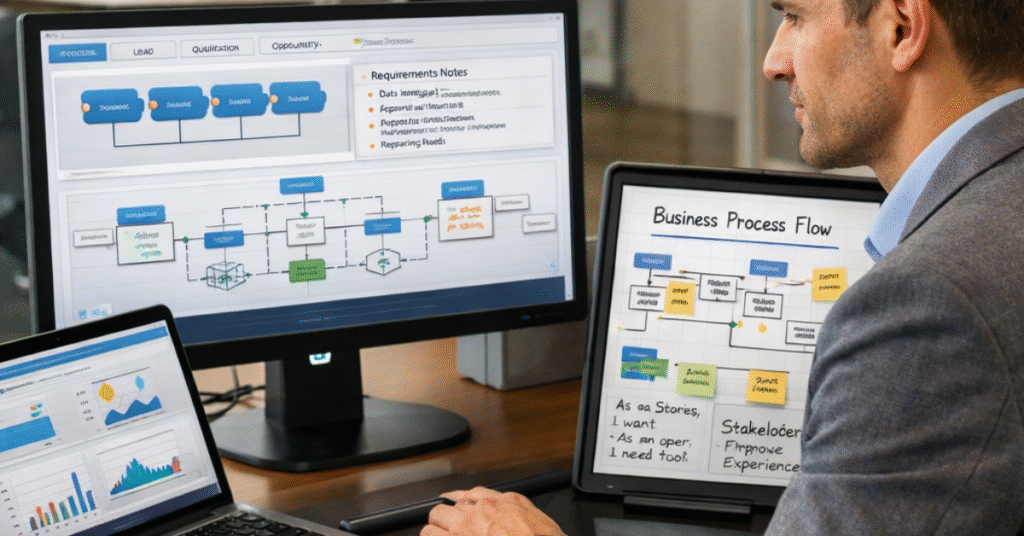
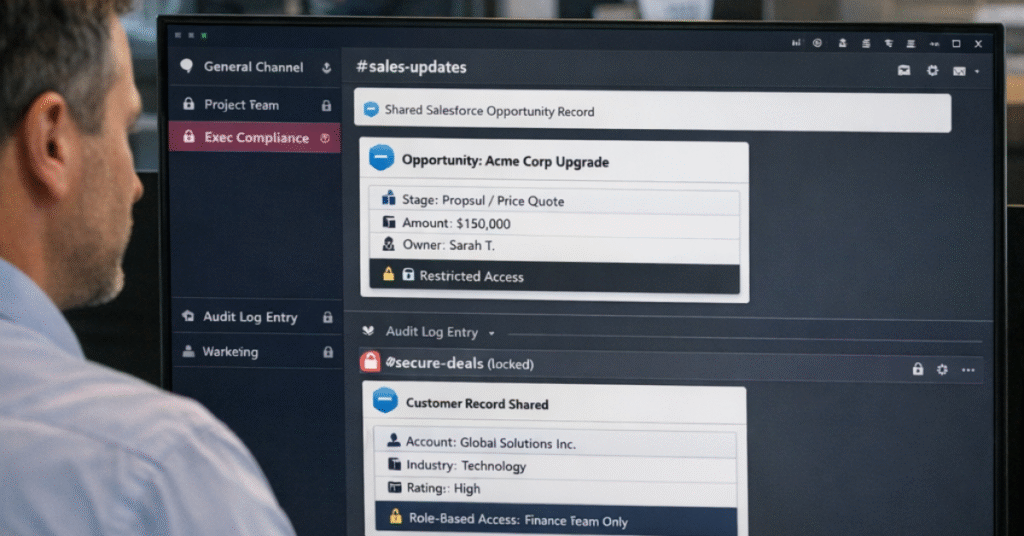
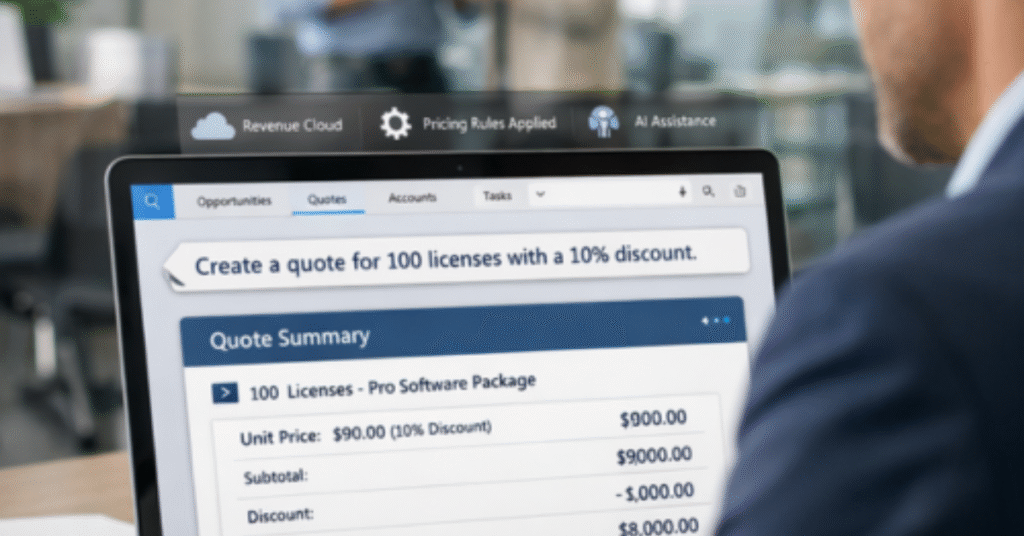
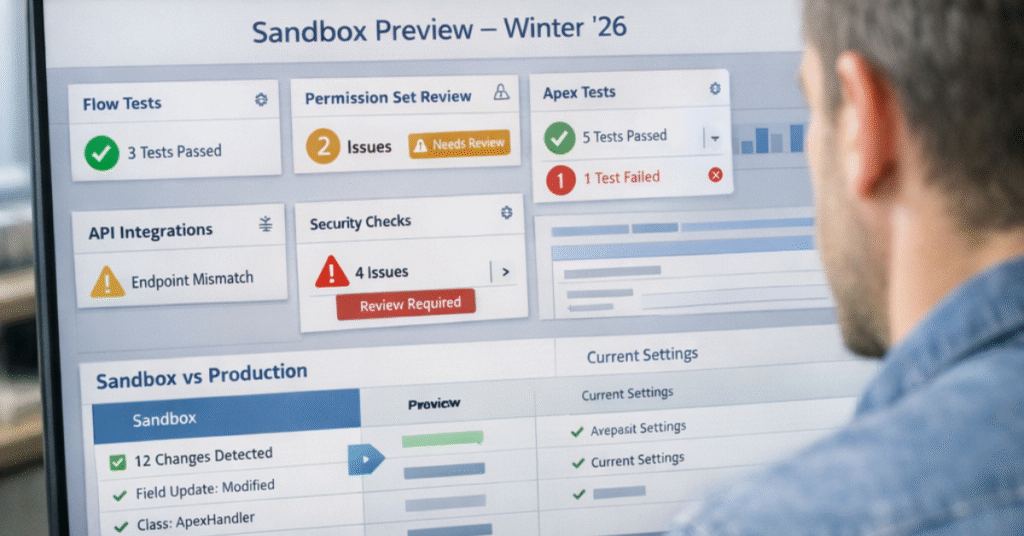


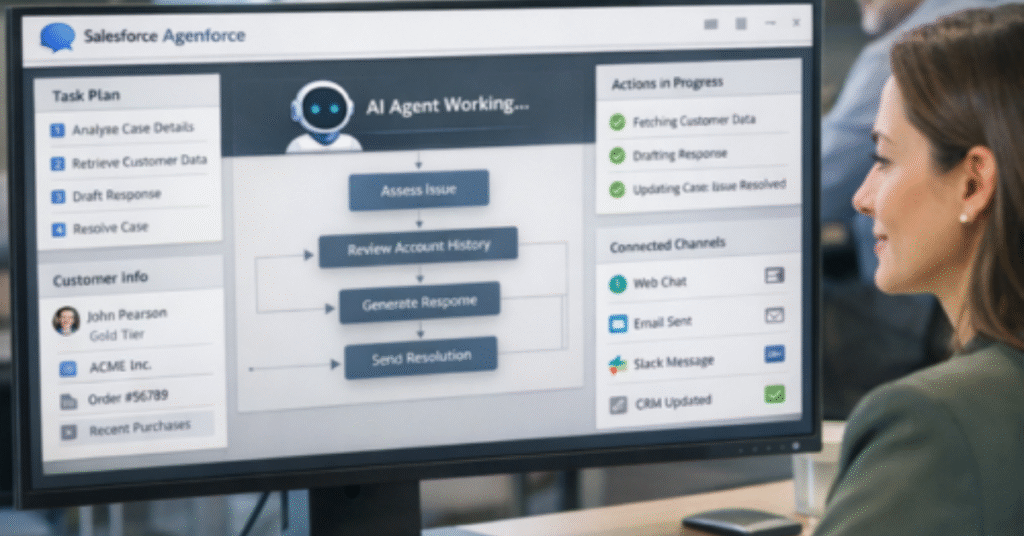
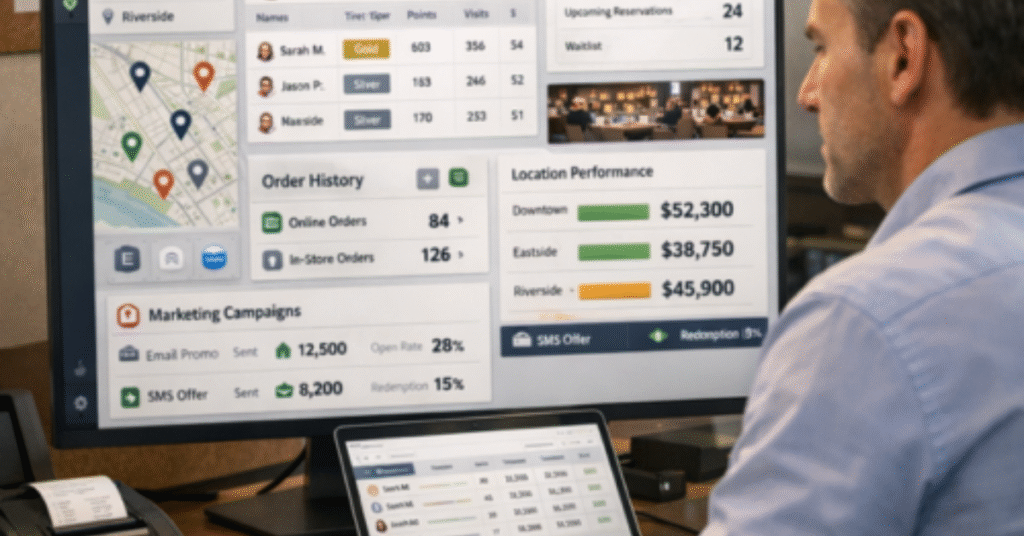
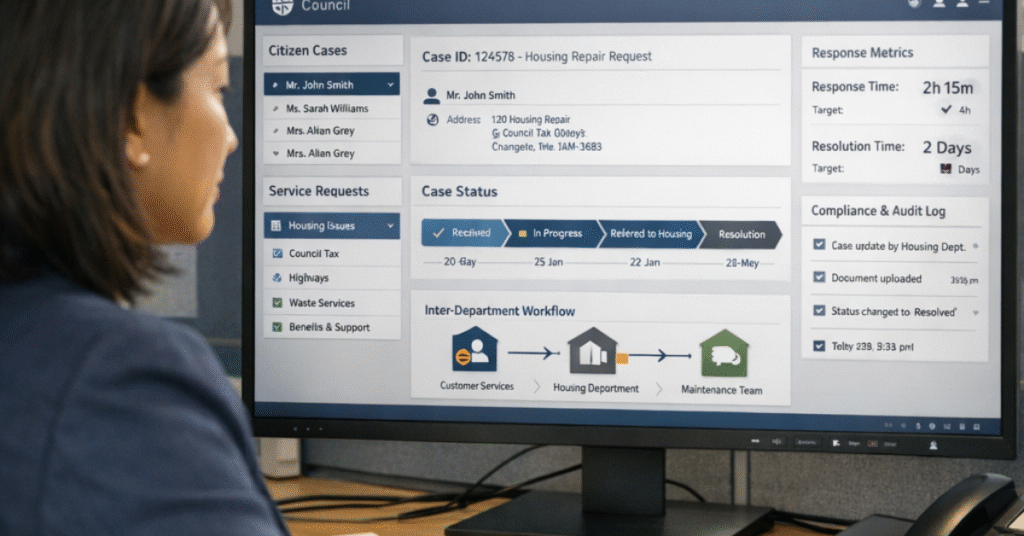
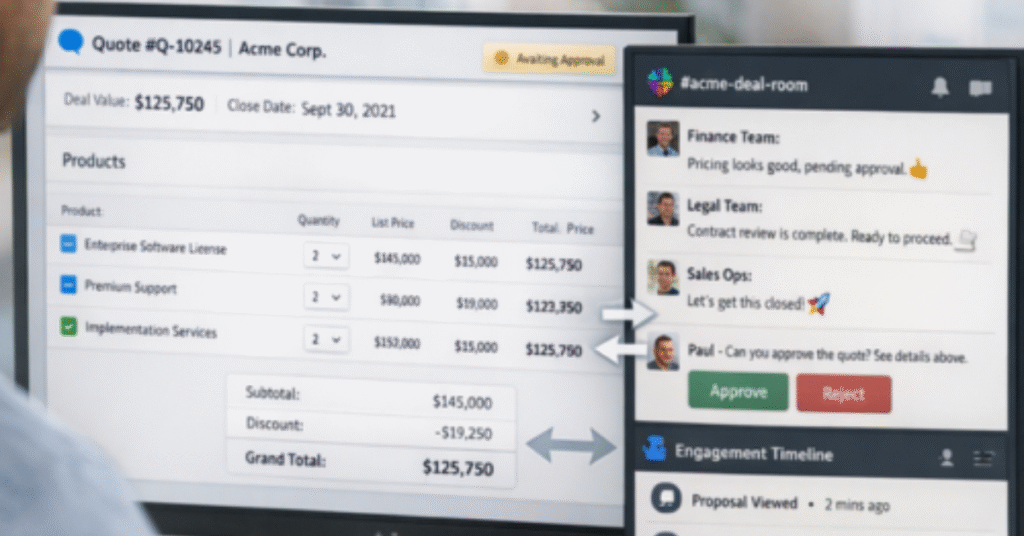

Joshua Eze is the Founder & Salesforce Architect at Sailwayz, a certified Salesforce Consulting Partner based in the UK. With over 6 years of experience leading CRM transformations, he is a certified Application & System Architect passionate about using technology to simplify business processes. Joshua helps companies unlock the full potential of Salesforce with strategic, scalable, and secure solutions.