
Commercial real estate deals are complex beasts. You’re juggling multi-million pound transactions, managing relationships across investors, tenants, and brokers, and tracking properties that can take months or even years to close. Spreadsheets and email folders won’t cut it anymore.
The right CRM systems for commercial real estate teams can transform how you work. These platforms centralise your data, automate the grunt work, and give you visibility into every deal in your pipeline. But with dozens of options on the market, choosing the right one feels overwhelming.
This guide breaks down the top 10 CRM solutions built for commercial property professionals. We’ve researched features, pricing, and real-world performance to help you find the platform that fits your team’s needs.
Generic CRM platforms weren’t built with property deals in mind. Commercial real estate transactions involve unique challenges: tracking property ownership, managing lease expirations, coordinating with multiple stakeholders, and handling documents that residential agents never touch.
A CRM system designed for commercial real estate understands these workflows. It knows you need to track properties alongside contacts, manage commission splits across multiple parties, and generate professional comp reports at a moment’s notice.
Here’s what makes these systems different. They centralise relationship data so you can identify warm introductions through your network. They automate follow-ups so prospects don’t slip through the cracks during long deal cycles. They integrate property databases so you’re not switching between five different tools to answer a single client question.
The best platforms also scale with your business. Whether you’re a solo broker or running a 50-person brokerage, these systems adapt to your team size and complexity without requiring a computer science degree to configure.
When you need enterprise-grade power with commercial real estate expertise, Sailwayz delivers. As certified Salesforce consultants specialising in CRM implementation, Sailwayz transforms the world’s leading CRM platform into a purpose-built tool for property professionals.
Salesforce provides the foundation, offering unmatched customisation, automation, and integration capabilities. But implementing it for commercial real estate requires deep expertise. That’s where Sailwayz comes in. Their team configures Salesforce to match your exact workflows, whether you’re managing acquisitions, leasing, or investment portfolios.
The platform handles everything from lead qualification to deal closure. You get custom dashboards showing your entire pipeline at a glance, automated workflows that eliminate manual data entry, and reporting tools that give you insights other CRMs can’t match. Need to calculate net effective rent or total turnover costs? Salesforce configured by Sailwayz can automate those calculations based on current market conditions.
Integration is another strength. Sailwayz connects Salesforce with your email, document management systems, marketing tools, and property databases. Your team works from a single hub instead of jumping between applications.
For teams that want room to grow, Sailwayz offers ongoing support beyond implementation. They help you add new features, train team members, and optimise your system as your business changes. This partnership approach means you’re not stuck with a static platform that becomes outdated in 12 months.
Best for: Mid-sized to large brokerages seeking a fully customised solution that grows with them.
Built on Salesforce but pre-configured for commercial real estate, AscendixRE offers the best of both worlds. You get Salesforce’s power without spending months on custom development.
The platform excels at property and contact management. Its stacking plan module lets you visualise vacant spaces in buildings, automatically pulling data from your records to update lease dates and space sizes. The geospatial search tools help you create comp lists by drawing on a map, not wrestling with spreadsheet filters.
AscendixRE’s Composer tool generates professional marketing materials directly from your CRM data. Create brochures, flyers, comp reports, and property tour books without exporting to design software. The system also includes Ascendix Search, an advanced filtering tool that extends Salesforce’s capabilities with radius search, mapping, and custom filters.
Commission tracking is baked into the platform. You can set up complex splits, track payments, and see your financial picture alongside your deal pipeline. The Email to Inquiry feature automatically extracts leads from platforms like LoopNet and CREXi, creating CRM records without manual data entry.
The downside? Premium pricing. AscendixRE costs significantly more than lighter alternatives. But for brokerages that need robust back-office functionality alongside CRM features, it’s worth considering.
Best for: Teams needing comprehensive CRM and back-office tools in one platform.
Buildout’s Rethink platform brings commercial real estate intelligence directly into Salesforce. It embeds industry data and AI into your daily workflow, helping brokers work smarter without leaving their CRM.
The Kanban-style deal pipeline gives you visual clarity on every transaction. Drag deals between stages, spot bottlenecks, and see exactly what needs attention. The geospatial search tool lets you visualise properties on a map, making it easy to identify opportunities in specific submarkets.
Rethink’s big advantage is its integration with Buildout’s Showcase marketing platform. Data flows seamlessly between listings, leads, properties, and contacts. Create a marketing flyer in Showcase, and the lead inquiries automatically appear in Rethink with full context.
Action plans automate repetitive workflows. Set up sequences for follow-ups, document requests, or approval processes, then let the system handle execution. Mobile access through Salesforce’s app means you can manage deals from anywhere.
Pricing starts at £120 per user monthly, plus a £250 setup fee. That’s higher than standalone options but reasonable given the Salesforce foundation.
Best for: International teams requiring robust deal pipelines and mapping tools.
ClientLook stands out for its simplicity and high user satisfaction. The platform markets itself as training-free, and users confirm they’re up and running within minutes, not weeks.
The core CRM functionality is straightforward: contact management, deal tracking, and pipeline visibility. But ClientLook adds nice touches that set it apart. Integration with LightBox’s LandVision service provides real-time property data on ownership, sales history, and financials, enriching your database without manual research.
The Virtual Assistant service is unique in the industry. ClientLook includes a team of VAs who handle data entry, contact updates, and listing management. Take a photo of a business card, send it to your VA, and they’ll create the contact record for you. This significantly reduces administrative burden.
Email marketing integration with Mailchimp makes it easy to send targeted campaigns when you land a new listing. Tag contacts by property type and interest, then create professional emails in minutes.
Privacy features let individual brokers maintain separate databases alongside shared company contacts. This matters for teams where brokers guard their relationships closely.
Pricing starts around £89 per user monthly, making it one of the more affordable options with these features.
Best for: Solo brokers and small teams wanting simplicity without sacrificing functionality.
Propertybase offers a Salesforce-based platform specifically designed for real estate workflows. It includes property syndication tools that push your listings to major commercial real estate portals automatically.
The system handles the full transaction lifecycle. Track properties from initial prospecting through closing, with customisable stages matching your exact process. Document management keeps all contracts, agreements, and correspondence attached to the relevant deal or contact.
Marketing automation helps you nurture leads over the long sales cycles common in commercial real estate. Set up drip campaigns that adapt based on prospect behaviour, ensuring timely touchpoints without manual effort.
Reporting dashboards give you visibility into team performance, deal velocity, and revenue forecasting. Custom reports let you slice data however you need, whether you’re analysing market trends or preparing for a quarterly review.
The mobile app provides full functionality on the go. Access contacts, update deals, and review property details from your phone with the same interface you use at your desk.
Best for: Brokerages needing strong marketing automation and listing syndication.
Now part of the Buildout family, Apto provides a web-based CRM built on Salesforce. It focuses on helping brokers manage the complete deal lifecycle with tools for appointments, task automation, and sales forecasting.
Contact management goes beyond basic details. Link contacts to companies and properties, creating a network view of relationships that helps identify opportunities. The system tracks all interactions automatically, ensuring you never forget a previous conversation.
Prospecting tools include strategic call lists and contact intelligence that surface the right people at the right time. The deal management features give you visibility into progress on every transaction, with reminders for next actions.
Commission estimates are built into the platform. Model different scenarios to understand potential earnings before committing to a deal structure.
Since the Buildout acquisition, Apto’s future remains somewhat uncertain as the company consolidates its CRM offerings. Existing users face decisions about whether to migrate to Rethink or explore alternatives.
Best for: Existing users comfortable with Salesforce-based workflows.
RealNex combines CRM with marketing capabilities in an integrated platform. It’s designed for brokers who want control over both relationship management and property promotion.
The contact database stores comprehensive information about clients, prospects, and market participants. Property tracking monitors lease expirations, ownership changes, and transaction history across your portfolio.
Deal tracking gives you pipeline visibility with customisable stages. Email marketing tools let you create campaigns directly from the platform, targeting specific segments of your database.
Lease management features help you track terms, expirations, and renewal opportunities. Reporting tools generate insights on market activity and your team’s performance.
The platform integrates with common email systems, keeping all communications connected to the relevant contacts and properties.
Best for: Brokers seeking an all-in-one platform for CRM and marketing.
Juniper Square takes a different approach, focusing specifically on investment management alongside CRM. It’s built for commercial real estate investment professionals who need to manage both deals and investor relationships.
The investor management tools track communications, commitments, and distributions. Document management centralises all investment materials, making it easy to share updates with partners. Reporting and analytics provide visibility into portfolio performance and investor activity.
Deal tracking connects to your investor database, showing which parties are involved in each opportunity. The system helps you coordinate communications across multiple stakeholders involved in complex transactions.
If your business centres on raising capital and managing investment relationships, Juniper Square’s specialised features offer capabilities general CRMs lack.
Best for: Investment professionals managing capital raises and investor relations.
4Degrees brings relationship intelligence to commercial real estate CRM. The platform uses AI to analyse your network, identifying warm introductions and tracking relationship strength.
The system automatically captures interactions from your email and calendar, eliminating manual data entry. It surfaces recent updates about your contacts, mentions in the news, and social media activity, helping you find natural reasons to reach out.
Relationship scoring helps you identify your strongest connections and spot relationships that need attention. When you need an introduction, 4Degrees shows you the shortest path through your network.
Deal pipeline management provides visibility into transactions, with customisable stages and automated reminders. The mobile app keeps you connected when you’re out of the office.
The platform emphasises collaboration, making it easy for teams to share relationship insights and coordinate on opportunities.
Best for: Teams that rely heavily on network introductions and relationship development.
Zoho offers an affordable entry point with commercial real estate templates and automation builders. The platform provides core CRM functionality without the premium pricing of specialised solutions.
Customisation is straightforward. Add fields specific to your property types, create workflows that match your processes, and build reports showing the metrics that matter to your business.
Email integration connects with Gmail and Outlook, tracking communications automatically. Marketing automation helps nurture leads through long sales cycles with minimal manual effort.
The mobile app gives you access to contacts, deals, and tasks from anywhere. Team collaboration features help coordinate on complex transactions involving multiple parties.
Zoho’s pricing starts low and scales based on features and users. This makes it accessible for smaller teams or brokerages just beginning to move beyond spreadsheets.
The trade-off is less commercial real estate-specific functionality out of the box. You’ll need to configure templates and workflows yourself rather than starting with industry-standard processes.
Best for: Budget-conscious teams willing to handle their own configuration.
Not every CRM includes the features that matter most in commercial property. Here’s what separates purpose-built platforms from generic solutions.
Property database integration: Track properties alongside contacts, with ownership history, lease details, and transaction records in one place.
Deal pipeline management: Visualise every transaction with customisable stages, automated reminders, and clear next actions.
Commission tracking: Calculate splits, track payments, and connect financial data to your deals without separate spreadsheets.
Document generation: Create comp reports, marketing materials, and presentations directly from your CRM data.
Geospatial tools: Search properties by location, draw on maps to create target lists, and visualise market data geographically.
Email integration: Capture all communications automatically, connecting messages to the relevant contacts and deals.
Mobile access: Manage your business from anywhere with full-featured apps, not limited web interfaces.
Reporting and analytics: Generate insights on pipeline velocity, team performance, and market trends without exporting to external tools.
Start by assessing your team size and growth plans. Solo brokers have different needs than 20-person brokerages. Make sure the platform scales affordably as you add users.
List your must-have features before comparing options. If you need advanced mapping tools, eliminate platforms that lack them. If commission tracking is essential, verify it’s included, not an expensive add-on.
Check integration capabilities with your existing tools. Your CRM should connect with email, accounting software, marketing platforms, and any property databases you use. Data silos kill productivity.
Consider implementation time and complexity. Platforms built on Salesforce offer immense power but may require months of configuration. Lighter solutions like ClientLook get you running in days.
Evaluate pricing beyond the base subscription. Factor in setup fees, per-user costs, and charges for features you need. A £50 monthly platform that requires £5,000 in customisation isn’t the bargain it appears.
Test before committing. Most platforms offer demos or trial periods. Get your team involved to ensure the interface matches how they actually work.
Finally, consider support and training. Sailwayz and similar consulting partners provide ongoing assistance, whilst some platforms leave you to figure things out alone. If your team lacks technical expertise, prioritise vendors offering robust support.
Choosing the platform is only half the battle. Successful implementation requires planning and commitment.
Start with data migration. Clean your existing contact and property data before importing. Remove duplicates, standardise formats, and verify accuracy. Starting with messy data creates problems that compound over time.
Roll out features gradually. Don’t activate every module on day one. Begin with contact management and basic deal tracking, then add automation and advanced features as your team adapts.
Create clear processes before configuring workflows. Map out how deals should progress, when follow-ups occur, and who handles each step. Build these processes into the CRM rather than expecting the software to create them for you.
Train your team thoroughly. Even “training-free” platforms benefit from structured onboarding. Make sure everyone understands not just how to use features, but why they matter.
Monitor adoption and address resistance early. If team members keep working around the CRM, find out why. Sometimes it’s a training issue. Other times it’s a sign the platform doesn’t fit your actual workflows.
Regular maintenance keeps your system running smoothly. Schedule time to review automation rules, update templates, and remove outdated data. Assign someone ownership for ongoing administration.
Artificial intelligence is reshaping what CRM platforms can do. Modern systems use AI to score leads, predict deal velocity, and identify opportunities in your pipeline. Expect this to accelerate.
Voice and natural language interfaces are emerging. Imagine updating a deal by speaking to your phone whilst walking between meetings. Early versions of this technology already exist.
Predictive analytics will become standard. Your CRM will forecast which deals are likely to close, identify at-risk transactions, and suggest actions to move opportunities forward.
Integration ecosystems continue expanding. The best platforms will connect with dozens of specialised tools, creating seamless workflows across your entire technology stack.
Mobile-first design is non-negotiable. Teams increasingly work remotely and in the field. CRM systems that don’t offer full mobile functionality will lose relevance.
For commercial property professionals, these advances mean CRM systems will become even more central to daily operations. The platforms that combine deep industry expertise with emerging technology will dominate.
What makes a CRM suitable for commercial real estate teams?
Commercial real estate CRM systems need property database integration, deal pipeline management, and commission tracking features that generic platforms lack. The best solutions understand long sales cycles, complex stakeholder relationships, and the importance of tracking properties alongside contacts. They should automate document generation, provide geospatial search tools, and integrate with email systems to capture all communications automatically.
How much should I expect to pay for a commercial real estate CRM?
Pricing varies widely based on features and team size. Basic platforms like Zoho CRM start around £15-£30 per user monthly. Mid-range solutions like ClientLook cost £89-£129 per user monthly. Enterprise platforms built on Salesforce, including those configured by Sailwayz, typically range from £99-£320 per user monthly depending on customisation needs. Factor in setup fees and implementation costs when budgeting.
Can I integrate a commercial real estate CRM with existing tools?
Most modern CRM systems for commercial real estate teams offer extensive integration capabilities. They typically connect with email platforms like Gmail and Outlook, marketing tools like Mailchimp, document management systems like DocuSign, and property databases. Salesforce-based platforms configured by experts like Sailwayz offer the widest integration options, connecting with accounting software, MLS systems, and virtually any other business application.
How long does it take to implement a new CRM system?
Implementation time depends on the platform and your requirements. Simple solutions like ClientLook can be operational within days, requiring minimal configuration. Salesforce-based platforms configured by Sailwayz typically need 6-12 weeks for full implementation, including data migration, customisation, and team training. Complex enterprise deployments may take longer, especially when integrating multiple systems or building custom workflows.
Do I need technical expertise to manage a commercial real estate CRM?
Requirements vary by platform. User-friendly options like ClientLook market themselves as training-free and require minimal technical knowledge. Salesforce-based systems offer immense power but benefit from expert configuration and ongoing administration. Working with certified consultants like Sailwayz eliminates the need for in-house technical expertise, as they handle setup, customisation, and maintenance whilst training your team on daily operations.
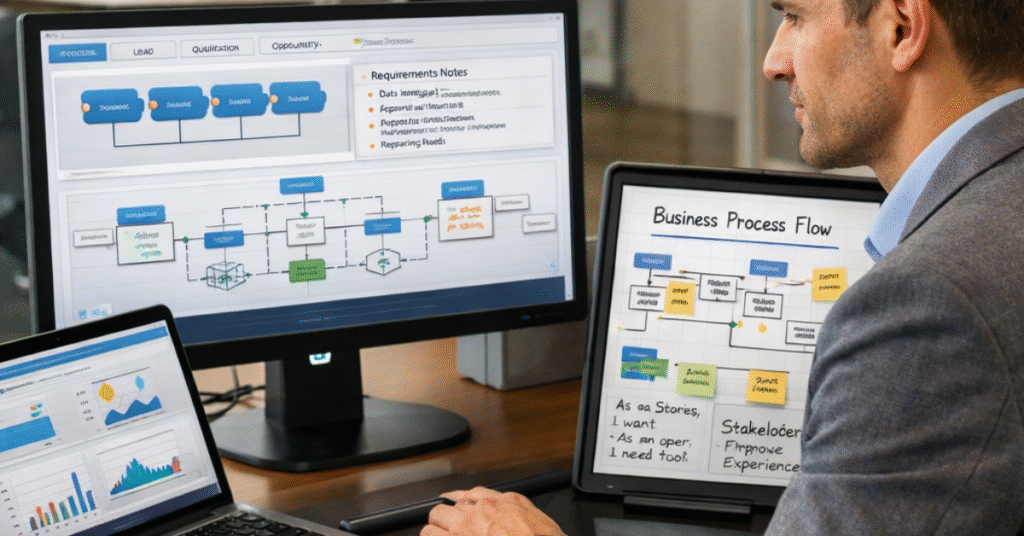
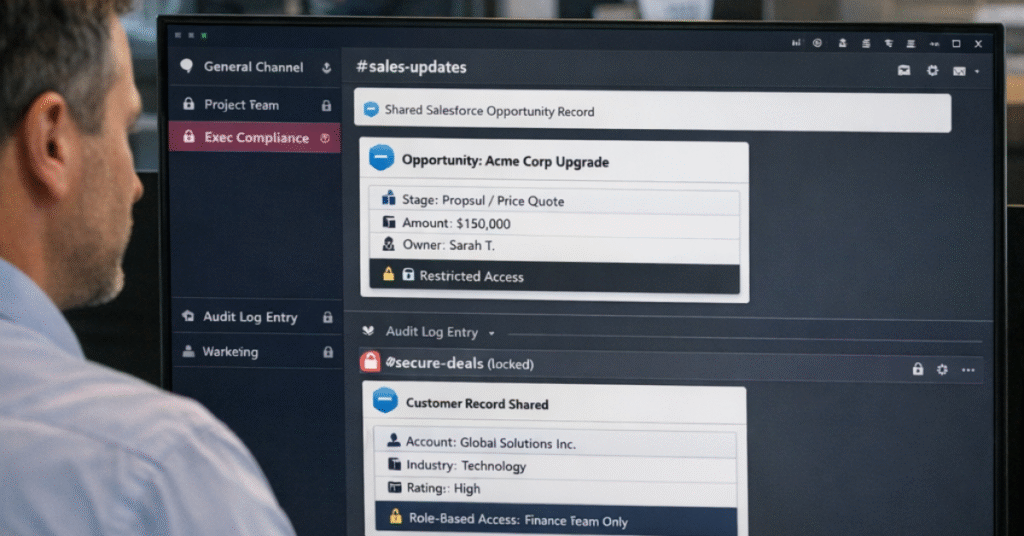
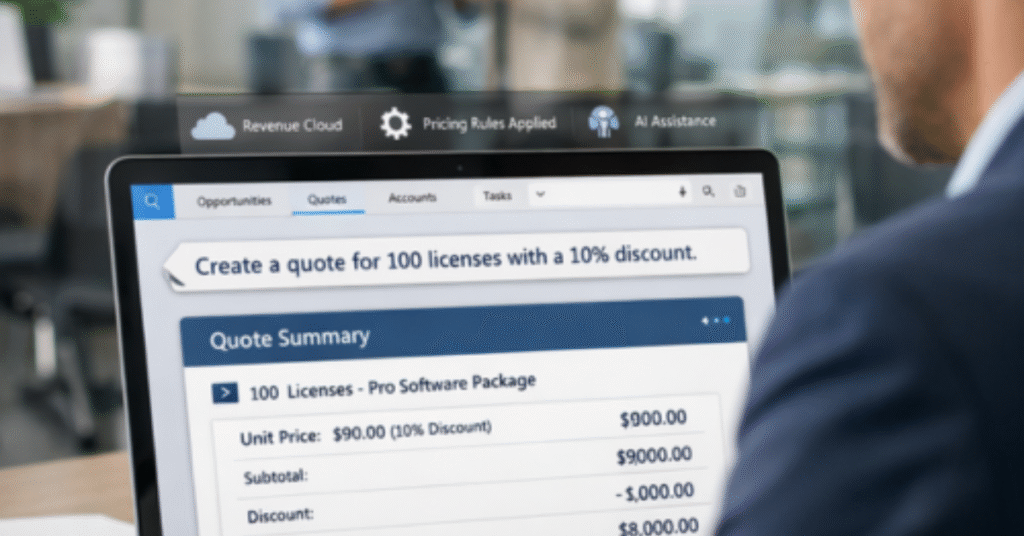
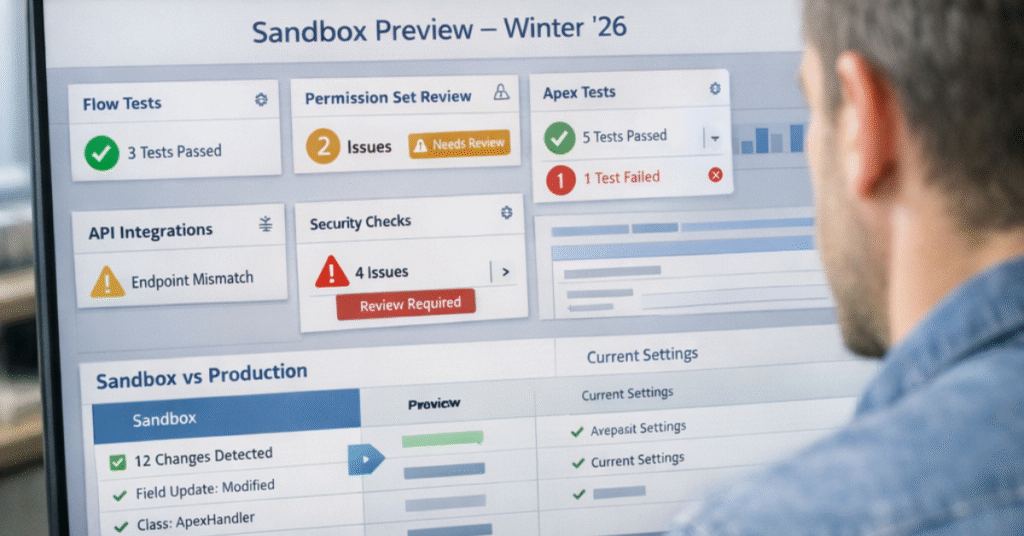


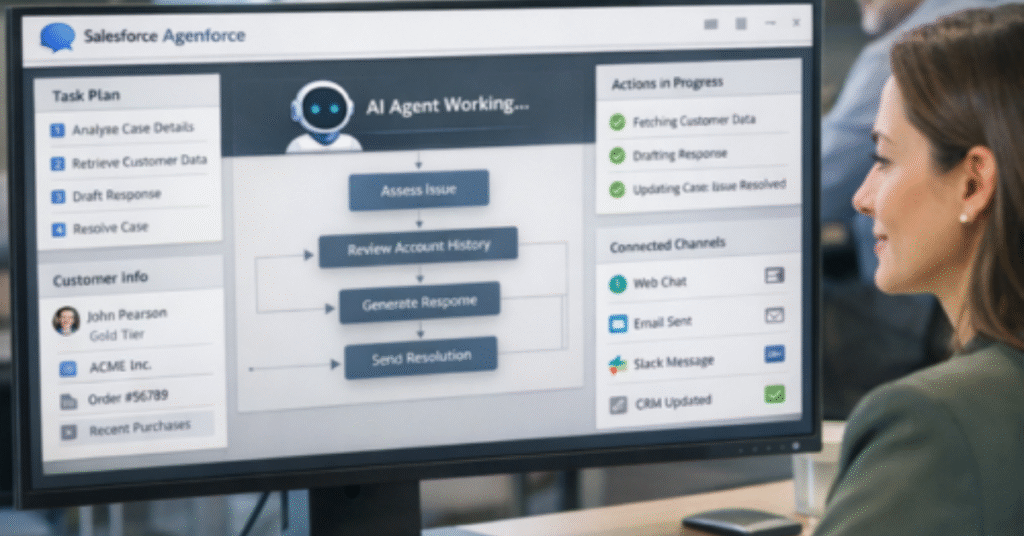
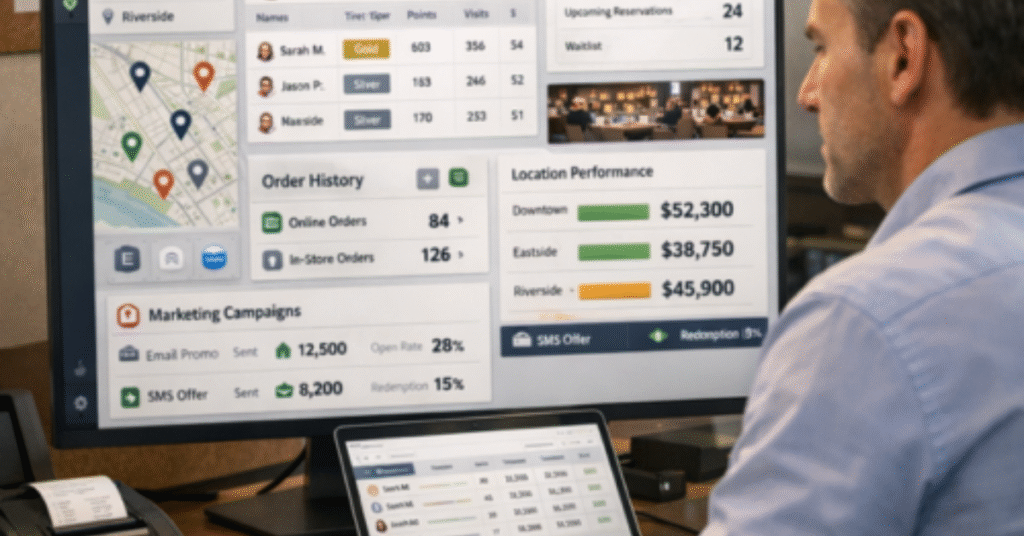
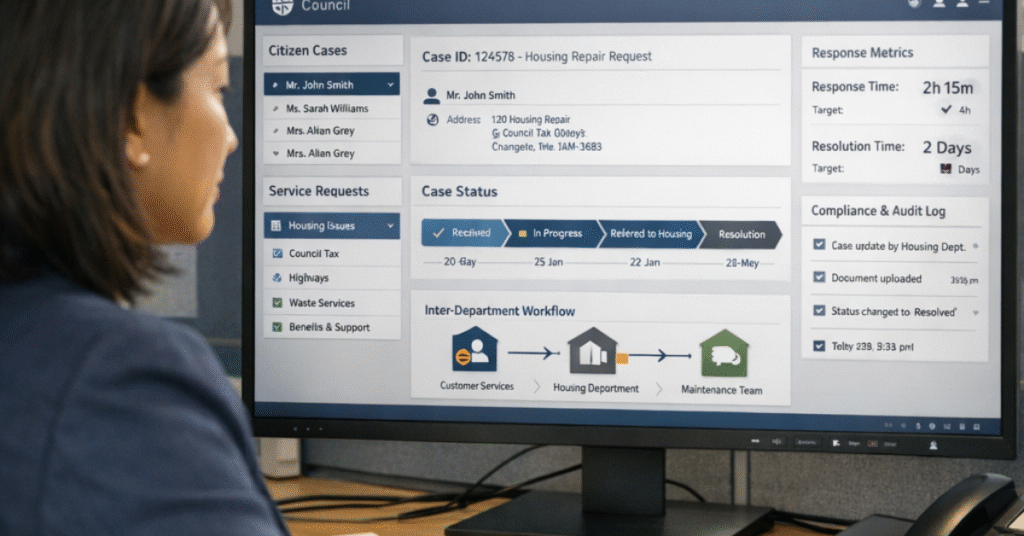
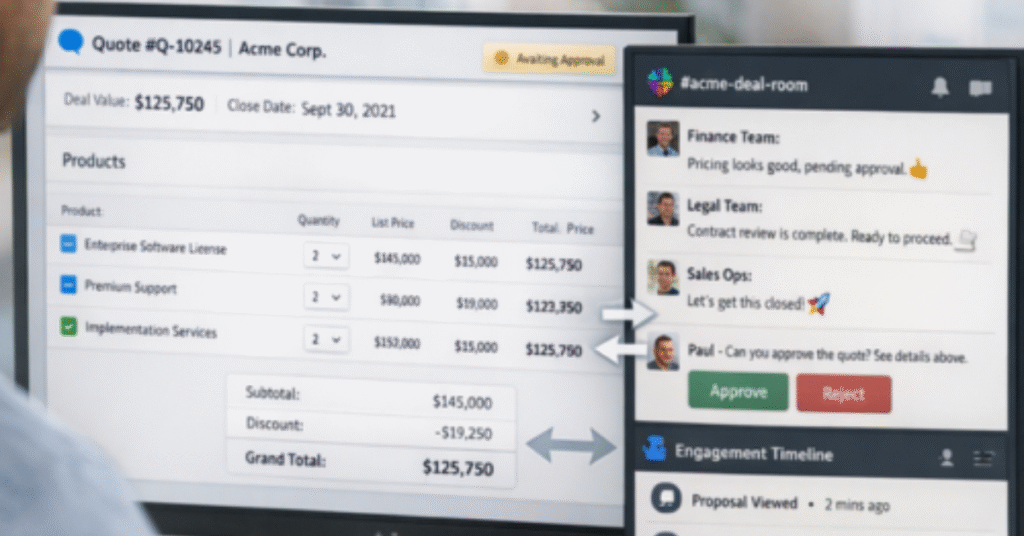

Joshua Eze is the Founder & Salesforce Architect at Sailwayz, a certified Salesforce Consulting Partner based in the UK. With over 6 years of experience leading CRM transformations, he is a certified Application & System Architect passionate about using technology to simplify business processes. Joshua helps companies unlock the full potential of Salesforce with strategic, scalable, and secure solutions.