
Email marketing remains one of the most powerful tools for business growth, and combining it with customer relationship management creates a formidable strategy. When you connect Salesforce to MailChimp, you unlock the potential to synchronise customer data, automate marketing campaigns, and track engagement metrics all in one place.
This comprehensive guide walks you through the process of connecting these two platforms, helping you streamline your marketing efforts and boost customer engagement.
The integration between Salesforce and MailChimp offers several compelling benefits for businesses looking to optimise their marketing processes. With MailChimp and Salesforce, your email marketing campaigns can automatically pull CRM data, creating personalised and targeted communications.
Here’s why this integration matters for your business:
Before you begin the integration process, ensure you have the following requirements in place:
The most reliable way to connect Salesforce to MailChimp is through the official integration available on Salesforce AppExchange. The official MailChimp integration for Salesforce offers seamless bi-directional synchronisation between MailChimp and Salesforce, enhanced with advanced capabilities like multi-email field matching.
Step 1: Install the App from AppExchange
Navigate to Salesforce AppExchange and search for “MailChimp for Salesforce”. To get the AppExchange plug-in for MailChimp, visit the MailChimp for Salesforce page. Click the “Get It Now” button and follow the installation prompts for your Salesforce organisation.
Step 2: Configure User Permissions
After installation, set up proper user permissions to ensure your team can access the integration features. Assign the MailChimp permission set to users who need access to email marketing functionality.
Step 3: Connect Your MailChimp Account
Launch the MailChimp app within Salesforce and navigate to the setup tab. Enter your MailChimp credentials to establish the connection between both platforms.
Step 4: Map Your Data Fields
Configure field mapping to determine which Salesforce fields correspond to MailChimp subscriber information. This step ensures accurate data transfer between systems.
Step 5: Set Up Synchronisation Rules
Define which contacts and leads should sync to MailChimp audiences. You can create rules based on criteria such as lead status, contact type, or custom field values.
Create, manage, and assign members to MailChimp Audiences through a Salesforce-native experience. The official app provides several advantages:
Several third-party tools can help you connect Salesforce to MailChimp when you need more customisation or specific features not available in the official integration.
ChimpConnect: ChimpConnect deals with Salesforce Integration with MailChimp, acting as a bridge between Salesforce and MailChimp. This tool allows users to sync MailChimp audiences, segments, campaigns, and members as contacts and leads to Salesforce.
Zapier: Offers pre-built workflows that can automate data transfer between platforms based on specific triggers and actions.
SyncApps: Provides advanced mapping capabilities and supports complex data synchronisation scenarios.
Consider these factors when selecting an integration method:
Successful integration requires careful planning of your data synchronisation strategy. Follow these best practices to ensure smooth operation:
Before connecting Salesforce to MailChimp, clean up your existing data in both systems. Remove duplicates, standardise formatting, and ensure email addresses are valid.
Create detailed documentation of how fields in Salesforce correspond to MailChimp subscriber attributes. This prevents confusion and ensures consistent data transfer.
Begin by synchronising a small subset of your data to test the integration. Once you confirm everything works correctly, gradually expand to include more records.
Regularly review synchronised data to identify and resolve any inconsistencies or errors. Set up alerts for failed synchronisation attempts.
Even with proper setup, you may encounter challenges when connecting Salesforce to MailChimp. Here are solutions to common problems:
When contacts exist in both systems with slightly different information, duplicates can occur. Implement de-duplication rules and regularly audit your data to maintain clean records.
Mismatched field types or formatting can cause synchronisation failures. Ensure data types are compatible and create custom fields when necessary.
Large data volumes can cause delays in synchronisation. Consider scheduling syncs during off-peak hours or implementing incremental updates.
Users may experience access problems if permissions aren’t properly configured. Review and update permission sets regularly, especially after system updates.
Track these metrics to evaluate the effectiveness of your Salesforce MailChimp connection:
Companies like Sailwayz, which specialise in Salesforce consulting and implementation, can help organisations measure and optimise their integration performance. With proper expertise, businesses can ensure their email marketing campaigns are reaching the right audience with relevant, personalised content.
Once your basic integration is functioning properly, explore advanced features to maximise your marketing effectiveness:
Set up automated email sequences that trigger based on specific actions or changes in Salesforce records. This ensures timely follow-up with prospects and customers.
Create smart lists in MailChimp that automatically update based on changing Salesforce data. This keeps your email campaigns targeted and relevant.
Monitor email campaign results directly within Salesforce records, giving your sales team visibility into marketing touchpoints.
When connecting Salesforce to MailChimp, prioritise data security and regulatory compliance:
Ensure both platforms meet your organisation’s security requirements and comply with regulations such as GDPR or CCPA.
Implement proper user permissions and regularly audit access to sensitive customer data.
Establish clear policies for how long customer data is retained in both systems and when it should be purged.
While many businesses can successfully connect Salesforce to MailChimp independently, complex integrations may benefit from professional assistance. Sailwayz offers certified Salesforce consulting services that can help organisations implement and optimise their CRM integrations.
Professional consultants can provide:
Working with experienced professionals ensures your integration is configured correctly from the start, reducing the risk of data issues or functionality problems later.
Connecting Salesforce to MailChimp transforms how your organisation approaches email marketing by creating a unified view of customer interactions. The integration streamlines workflows, improves targeting accuracy, and provides valuable insights into campaign performance.
Whether you choose the official MailChimp integration or a third-party solution, success depends on careful planning, proper data management, and ongoing optimisation. Consider working with certified Salesforce professionals like those at Sailwayz to ensure your integration meets your specific business requirements and delivers maximum value.
Take the first step towards more effective email marketing by implementing this powerful integration today. Your sales and marketing teams will benefit from the improved coordination, and your customers will receive more relevant, personalised communications that drive engagement and conversions.
Can I sync historical email campaign data from MailChimp to Salesforce?
Yes, the official MailChimp integration allows you to import historical campaign data and subscriber activity into Salesforce records, providing comprehensive visibility into past email interactions.
How often does data sync between Salesforce and MailChimp?
Synchronisation frequency depends on your chosen integration method. The official app typically syncs data every 15 minutes, while third-party tools may offer different intervals or real-time options.
What happens if I have duplicate email addresses in both systems?
Modern integration tools include de-duplication features that identify and merge duplicate records based on email addresses or other unique identifiers, maintaining data integrity across platforms.
Can I segment MailChimp audiences based on Salesforce opportunity stages?
Absolutely. You can create dynamic segments in MailChimp based on any Salesforce field, including opportunity stages, lead sources, or custom fields specific to your business needs.
Is it possible to track MailChimp email opens and clicks in Salesforce?
Yes, when properly integrated, email engagement activities from MailChimp appear as activities on relevant Salesforce records, giving sales teams complete visibility into prospect interactions.
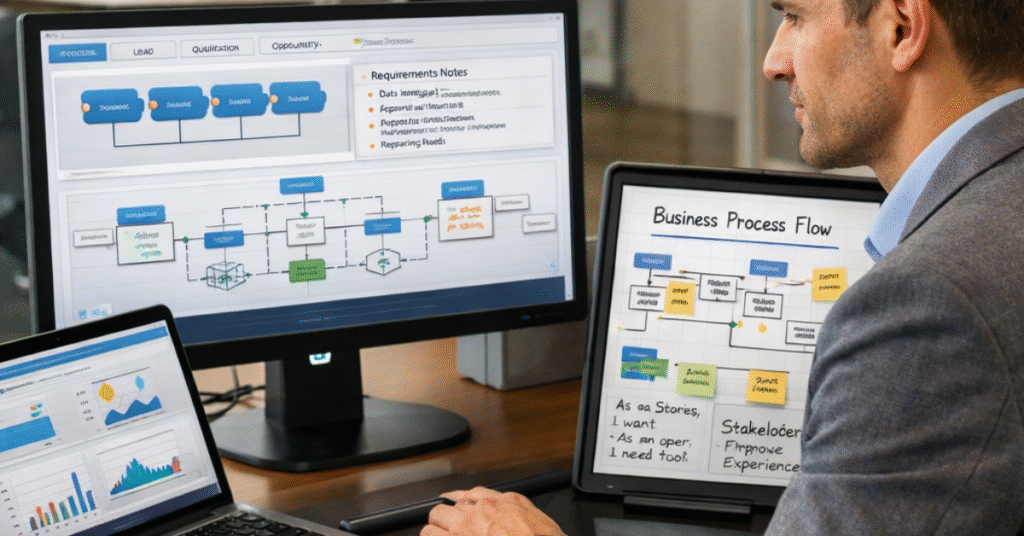
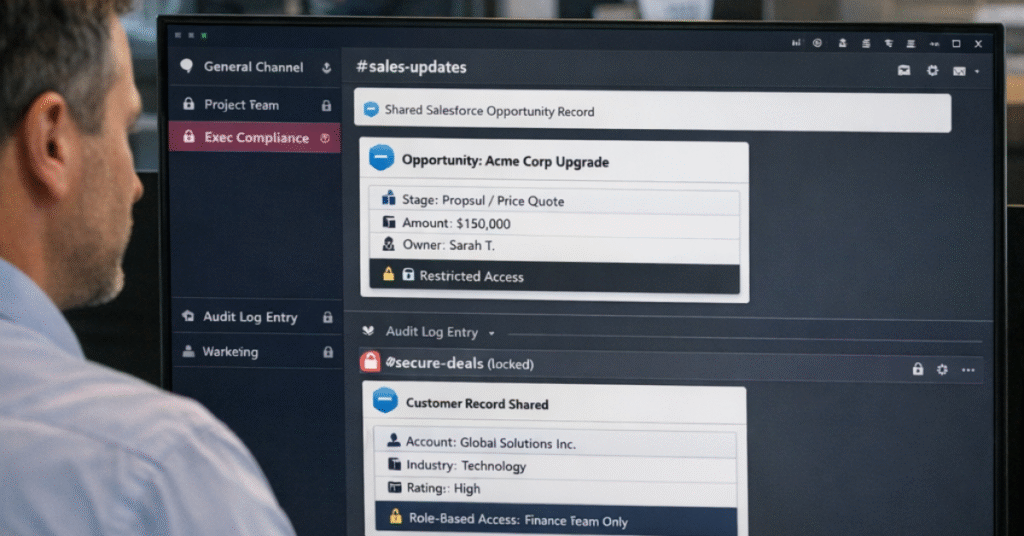
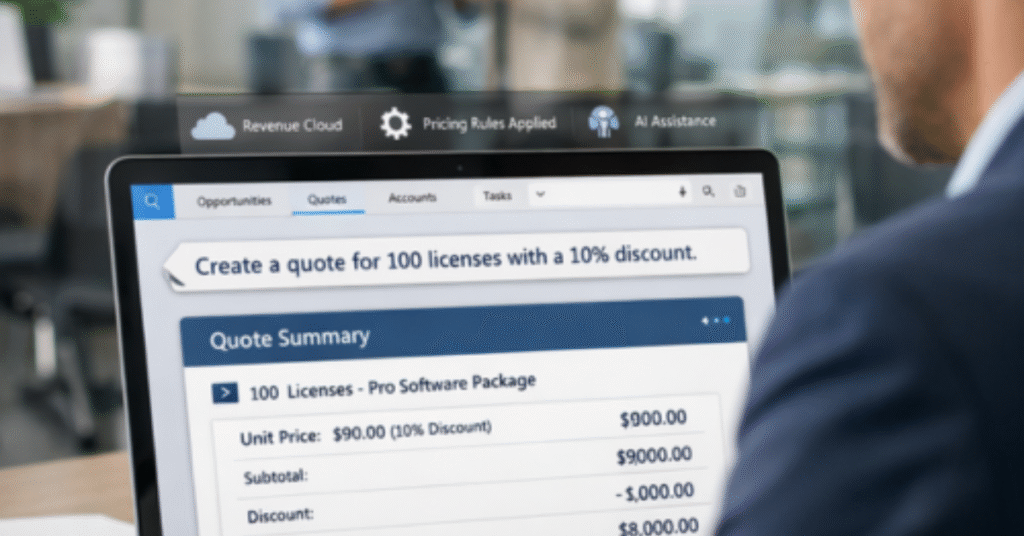
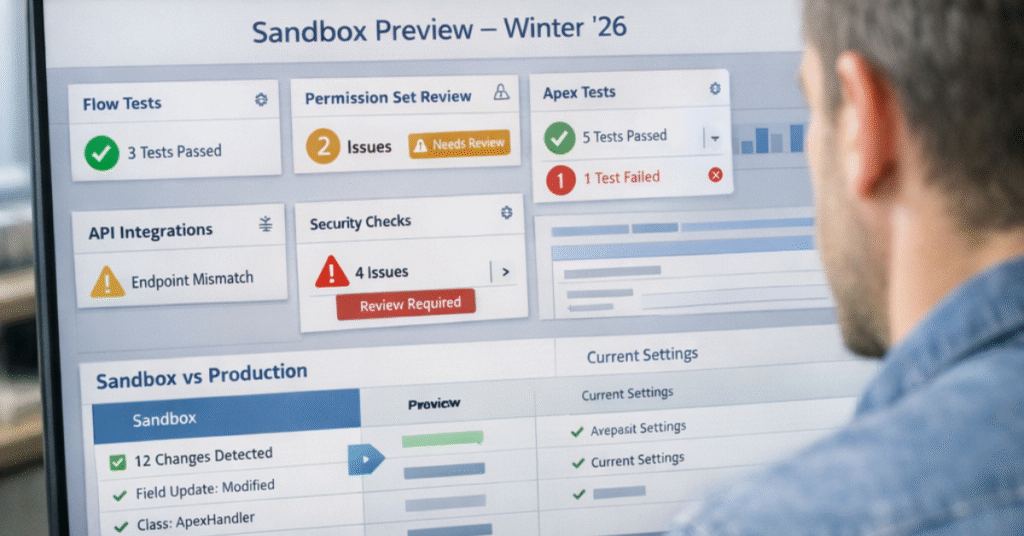


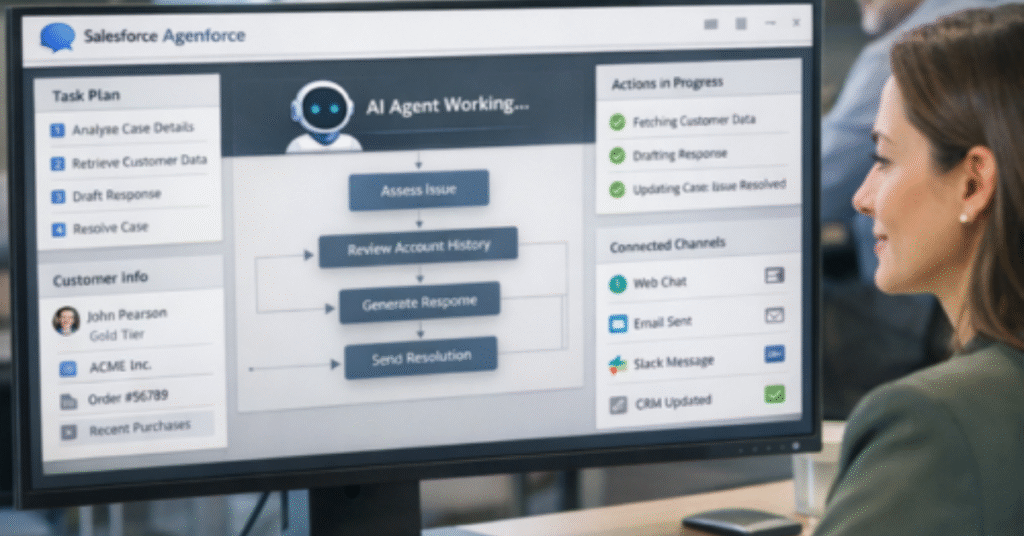
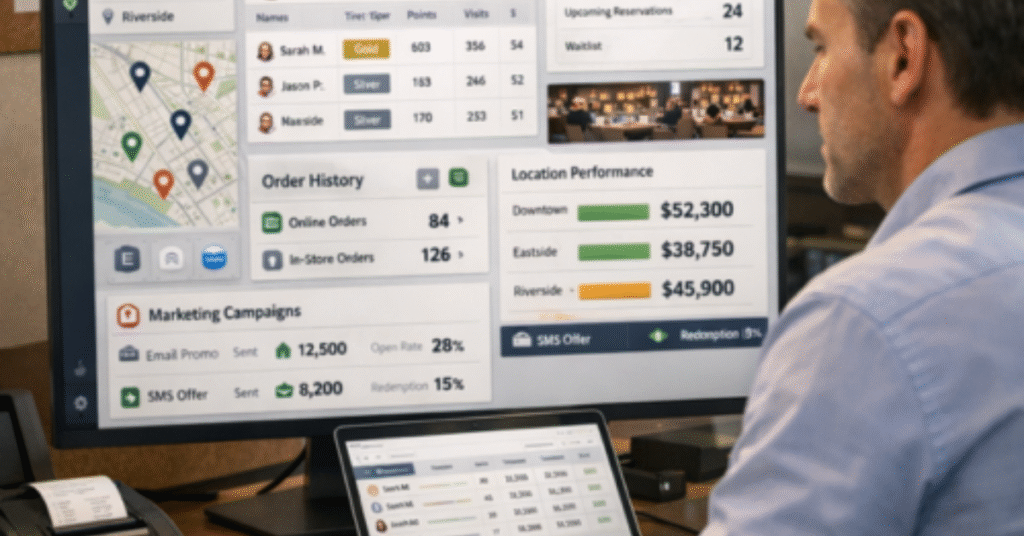
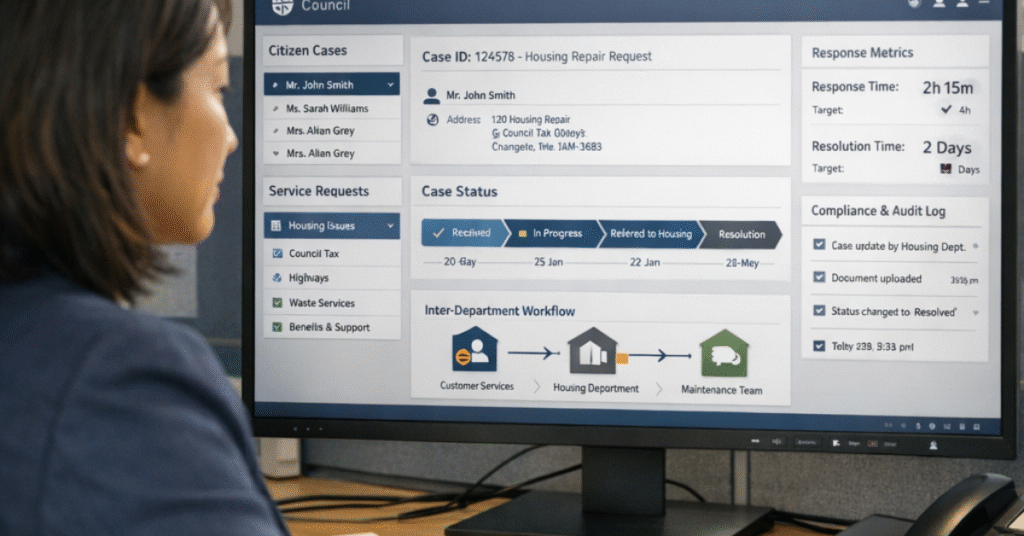
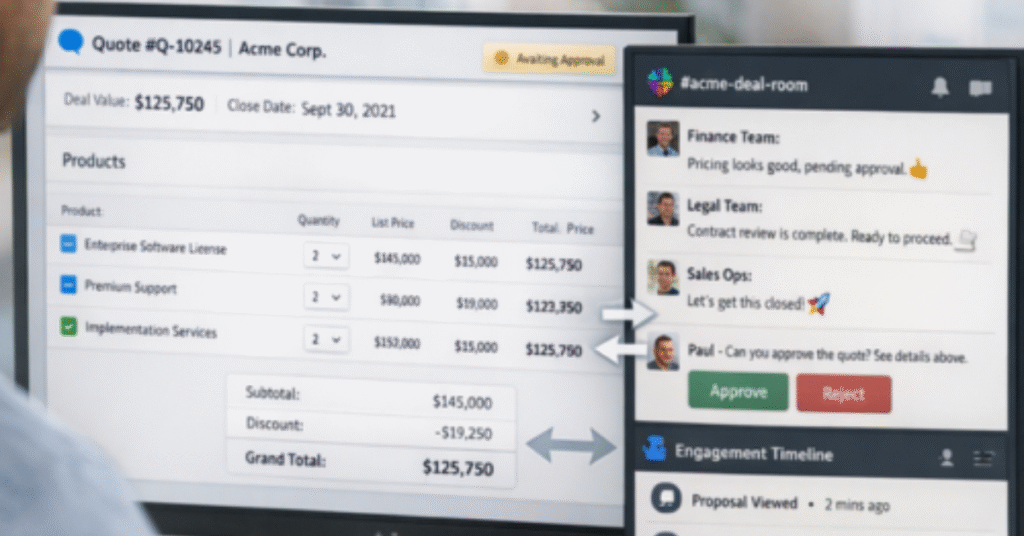

Joshua Eze is the Founder & Salesforce Architect at Sailwayz, a certified Salesforce Consulting Partner based in the UK. With over 6 years of experience leading CRM transformations, he is a certified Application & System Architect passionate about using technology to simplify business processes. Joshua helps companies unlock the full potential of Salesforce with strategic, scalable, and secure solutions.