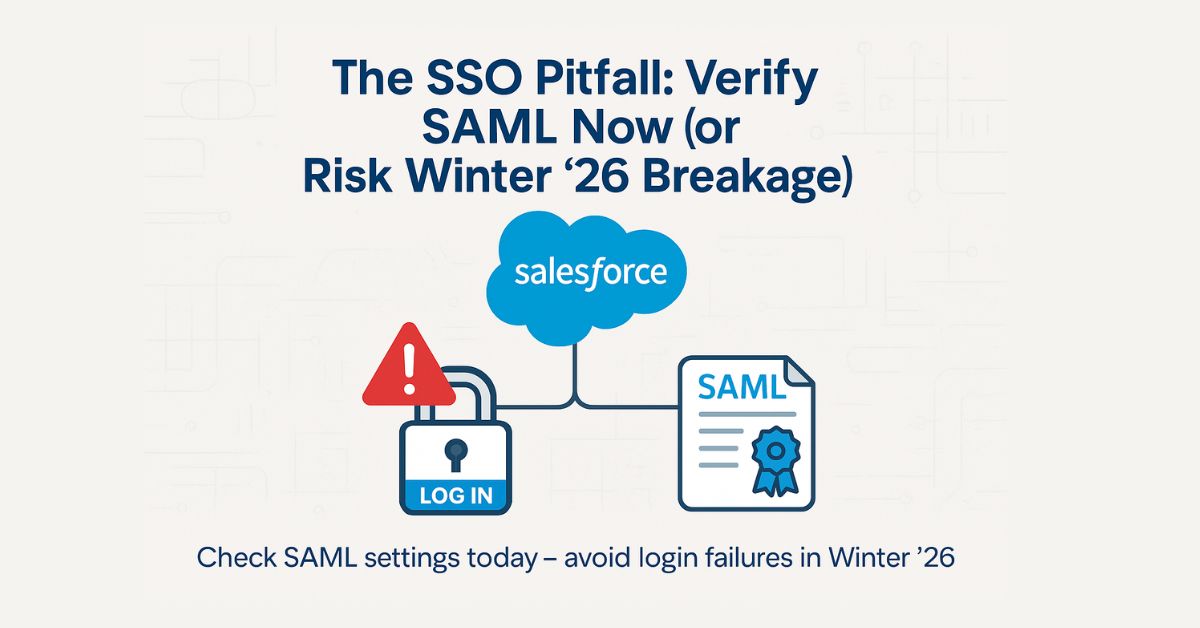
Are you confident your SAML verification processes are bulletproof against the upcoming Winter ’26 update? If not, you’re walking into a major SSO pitfall that could leave thousands of users locked out of critical business systems.
Single Sign-On has become the backbone of modern enterprise authentication. Yet many organizations are operating with outdated SAML configurations that seem to work fine until they don’t. With Salesforce’s Winter ’26 release approaching, now is the time to audit your SAML verification before you face costly downtime.
Let’s dive into why this matters and how to protect your business from authentication disasters.
SAML (Security Assertion Markup Language) serves as the bridge between your identity provider and service applications. When properly configured, it creates seamless user experiences across multiple platforms.
However, SAML verification isn’t a “set it and forget it” process. Many organizations implemented their SSO systems years ago without establishing proper monitoring or maintenance protocols.
Your SAML configuration might be ticking time bomb if you’re experiencing:
Salesforce’s Winter ’26 release introduces stricter SAML validation requirements. These aren’t minor tweaks, they’re fundamental changes to how SAML assertions are processed and validated.
Enhanced Security Protocols The new release enforces stricter signature validation and encryption standards. If your current SAML implementation cuts corners on security, it will fail.
Deprecated Legacy Support Older SAML 1.1 protocols and certain authentication methods will no longer be supported. Organizations still using these legacy systems face immediate compatibility issues.
Stricter Attribute Requirements User attribute mapping becomes more rigid, requiring exact matches between identity provider claims and Salesforce user fields.
Certificate Chain Validation The system will perform more thorough certificate chain validation, potentially breaking setups that relied on self-signed or improperly chained certificates.
When SAML verification fails, the business impact extends far beyond IT tickets. Consider these scenarios:
Sales Team Lockout: Your entire sales organization can’t access Salesforce during a critical quarter-end push. Revenue opportunities slip through the cracks while IT scrambles to fix authentication issues.
Customer Service Disruption: Support agents lose access to case management systems, creating frustrated customers and damaged relationships.
Compliance Violations: Industries with strict access logging requirements face regulatory issues when authentication systems fail unexpectedly.
Productivity Hemorrhaging: Every minute of SSO downtime translates to lost productivity across your entire workforce.
Don’t wait for Winter ’26 to expose your vulnerabilities. Here’s your action plan:
Check Expiration Dates
Validate Certificate Chains
SAML Version Review
Security Configuration Check
User Field Alignment
Permission Set Validation
Logging Enhancement
Testing Protocols
Beyond basic compliance, consider these advanced approaches:
Deploy SAML changes through development, staging, and production environments systematically. This approach catches configuration issues before they impact users.
Track authentication times and failure rates to identify performance degradation before it becomes critical.
Prepare alternative authentication methods for SAML outages. This might include temporary local accounts or backup identity providers.
When it comes to Salesforce SAML verification and SSO pitfall prevention, experience matters. At Sailwayz, our certified Salesforce consultants have helped numerous organizations successfully navigate complex authentication challenges.
Our team brings over 50 combined Salesforce certifications to every project, ensuring your SAML configuration aligns with both current best practices and upcoming Winter ’26 requirements. We don’t just implement solutions, we create tailored strategies that streamline operations and prevent authentication disasters.
What sets Sailwayz apart is our comprehensive approach to CRM consulting. We understand that SAML verification isn’t just an IT task, it’s a business continuity requirement. Our consultants work closely with your team to understand unique business needs, ensuring your authentication infrastructure supports growth rather than hindering it.
Through our proven methodology, we help organizations:
Our clients consistently report seamless Salesforce implementations and ongoing support that exceeds expectations. When authentication challenges arise, you need a partner who understands both the technical complexities and business implications.
SAML verification success isn’t just about surviving Winter ’26 it’s about building sustainable authentication practices.
Create formal procedures for SAML changes, including approval workflows, testing requirements, and rollback plans.
Ensure your IT team understands SAML fundamentals and troubleshooting techniques. Authentication expertise shouldn’t reside with just one person.
Salesforce releases happen three times per year. Build processes that accommodate regular authentication requirement changes.
Stay informed about evolving security standards and authentication technologies that might impact your SAML implementation.
The Winter ’26 deadline isn’t negotiable. Organizations that proactively address SAML verification challenges will maintain seamless user experiences, while those who wait will face costly disruptions.
Start your SAML audit today. Review certificates, test configurations, and validate user journeys. If you discover gaps or complexities beyond your team’s expertise, seek professional guidance before the deadline pressure builds.
Your users depend on reliable authentication to do their jobs effectively. Don’t let an SSO pitfall derail your business operations when prevention is still within reach.
Q: How often should I verify my SAML configuration?
Review SAML configurations quarterly and perform comprehensive audits before major Salesforce releases. Set up automated certificate monitoring to catch expiration issues early and maintain detailed documentation of all authentication workflows.
Q: What happens if my SAML fails during Winter ’26 rollout?
SAML failures can lock users out of Salesforce entirely, causing business disruption. Prepare backup authentication methods, test configurations in sandbox environments, and have emergency contact procedures ready for immediate support escalation.
Q: Can I delay the Winter ’26 update to avoid SAML issues?
Salesforce updates are mandatory and automatically applied. You cannot postpone Winter ’26, making proactive SAML verification essential. Focus on preparation rather than avoidance to ensure smooth transition and continued system access.
Q: What’s the difference between SAML 1.1 and 2.0 requirements?
SAML 2.0 offers enhanced security features, better error handling, and improved attribute flexibility. Winter ’26 deprecates SAML 1.1 support, requiring organizations to migrate to newer protocols for continued compatibility and security compliance.
Q: How do I test SAML changes without affecting production users?
Use Salesforce sandbox environments to test SAML configurations safely. Clone production settings, implement changes in sandbox first, conduct user acceptance testing, and document successful configurations before applying to production systems.
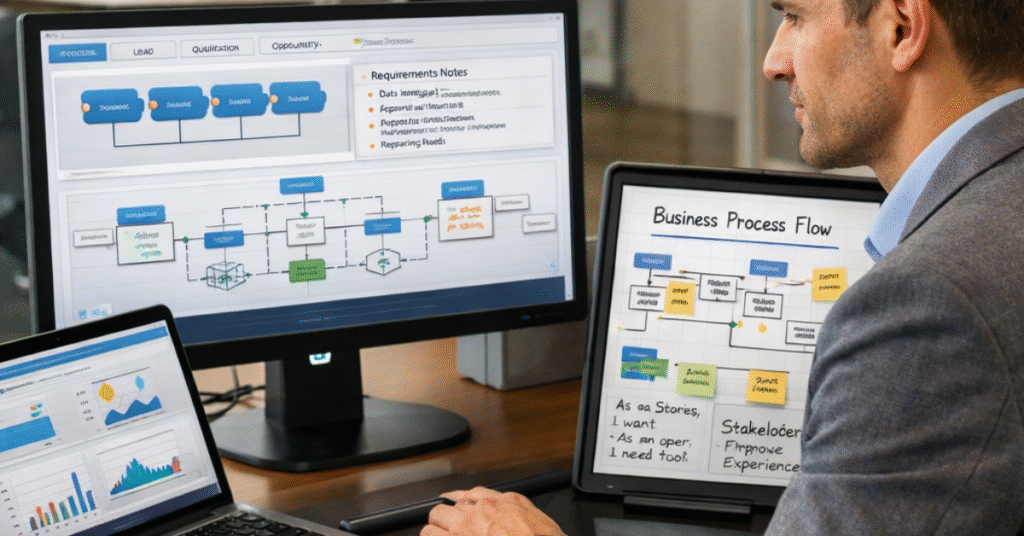
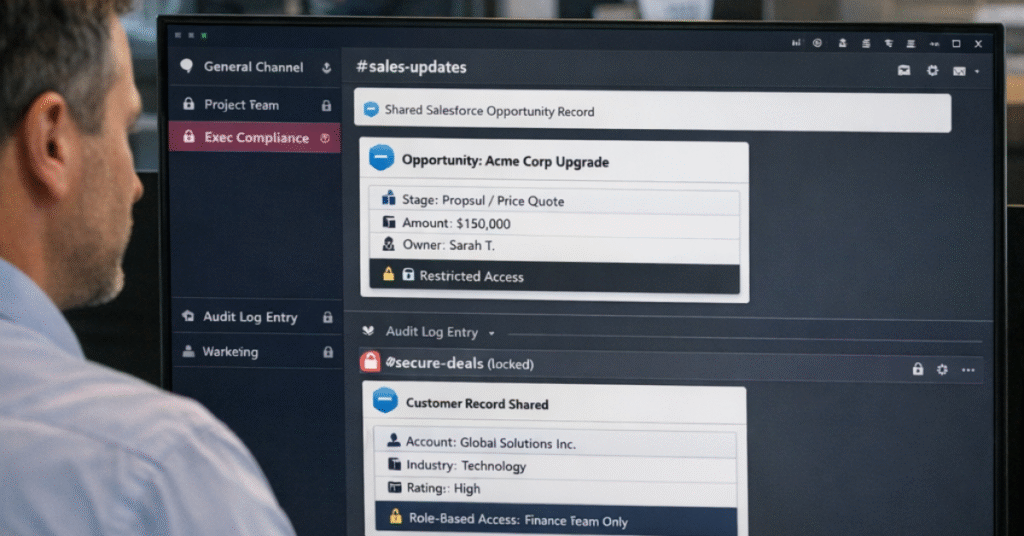
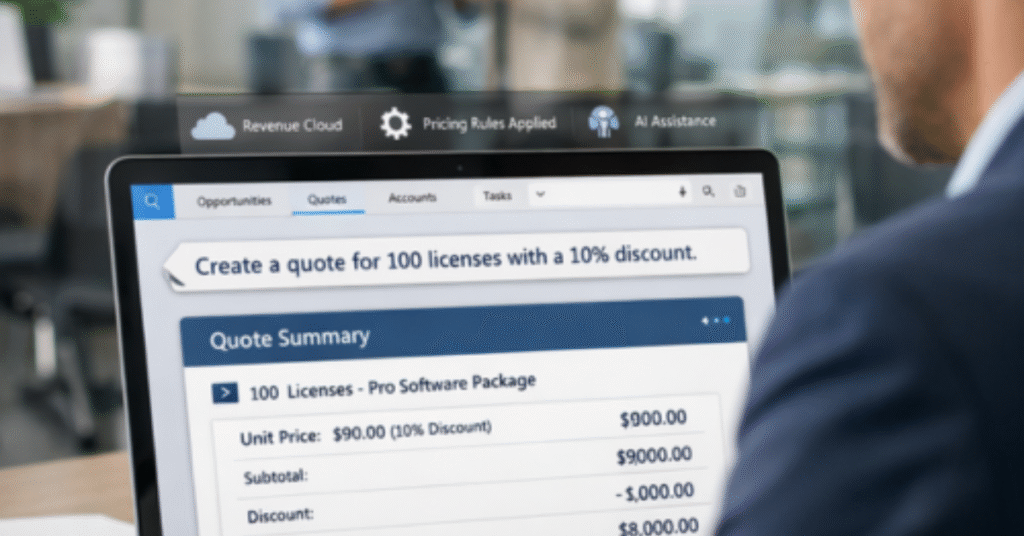
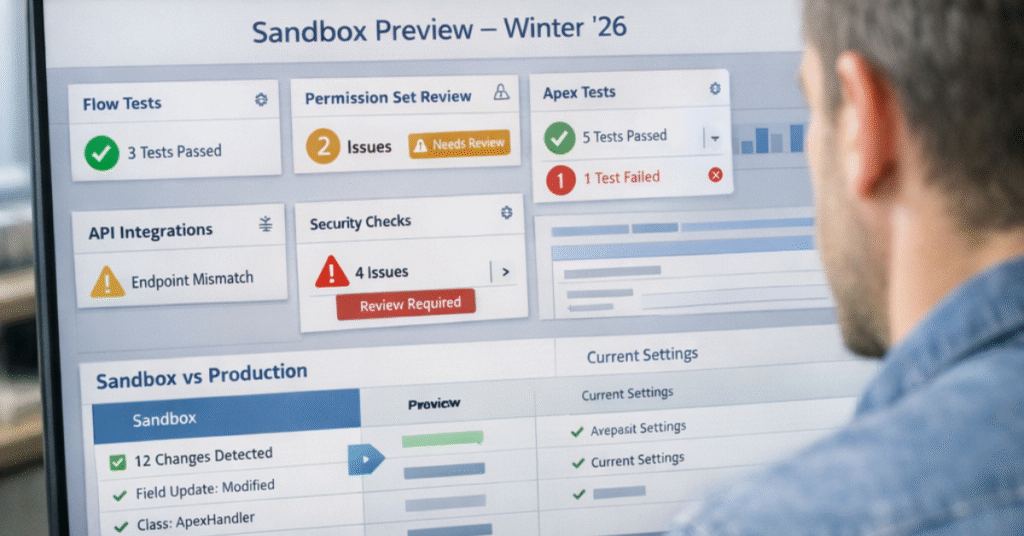


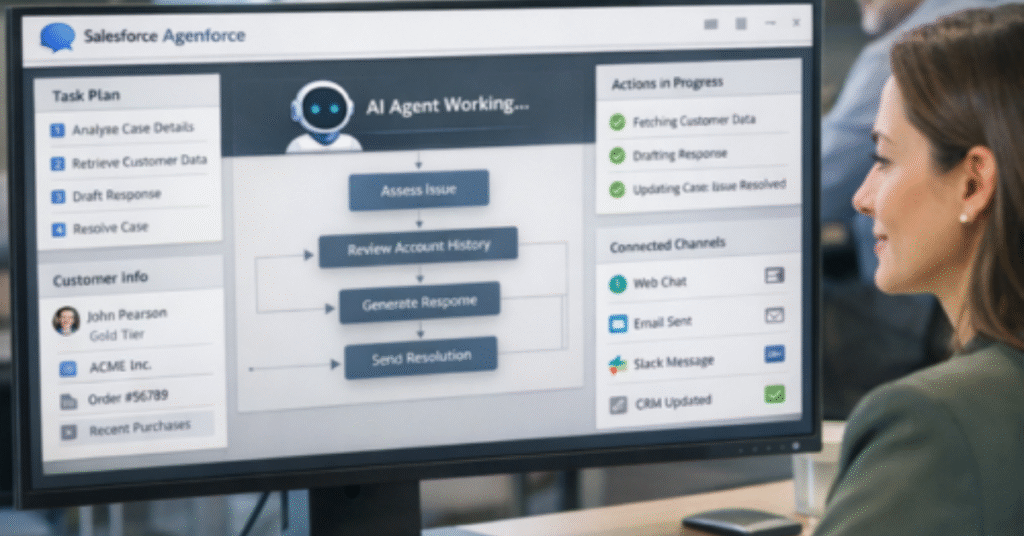
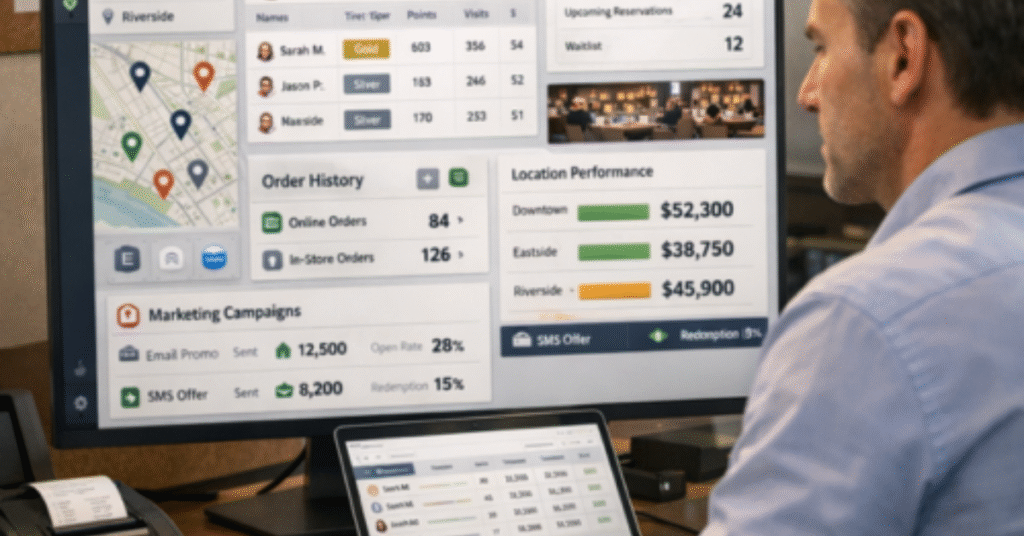
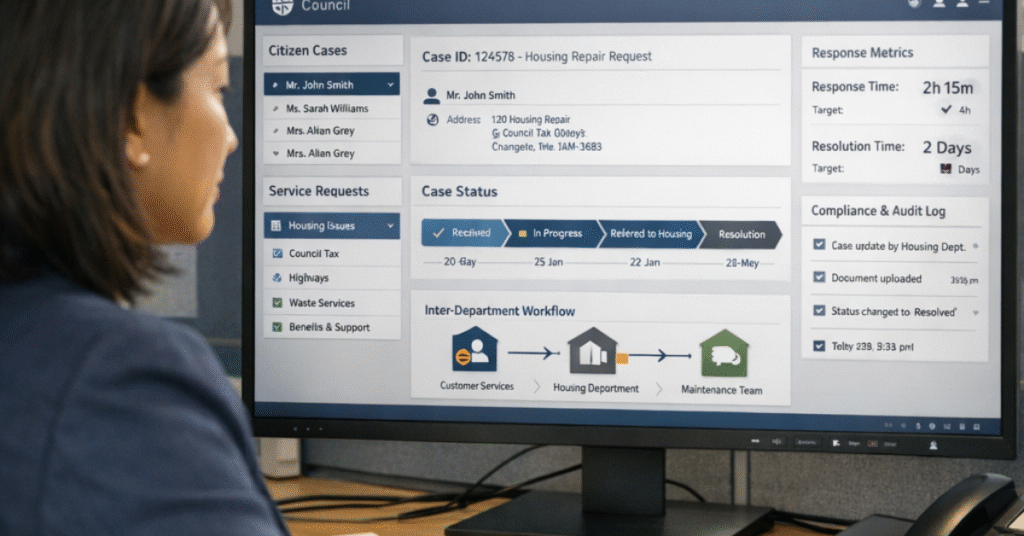
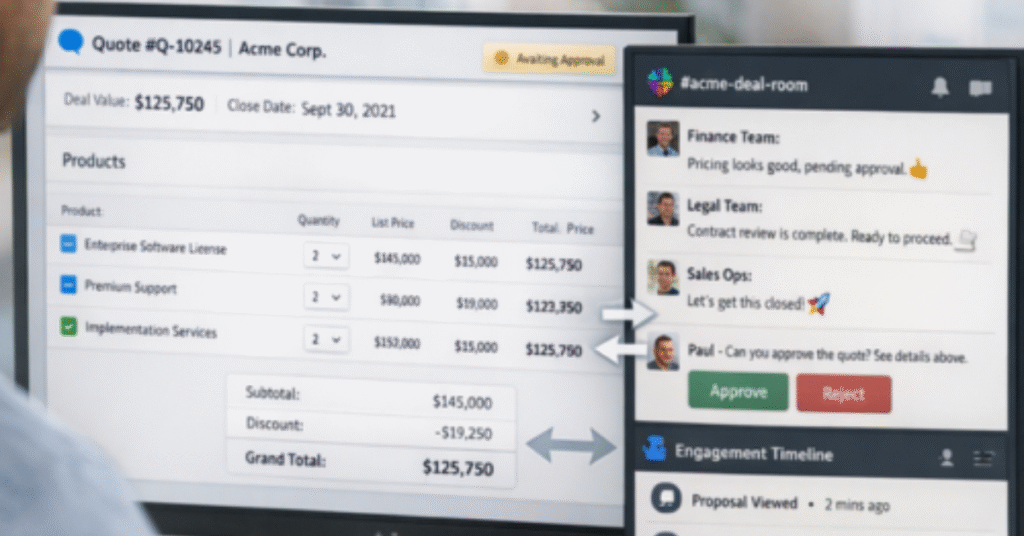

Joshua Eze is the Founder & Salesforce Architect at Sailwayz, a certified Salesforce Consulting Partner based in the UK. With over 6 years of experience leading CRM transformations, he is a certified Application & System Architect passionate about using technology to simplify business processes. Joshua helps companies unlock the full potential of Salesforce with strategic, scalable, and secure solutions.